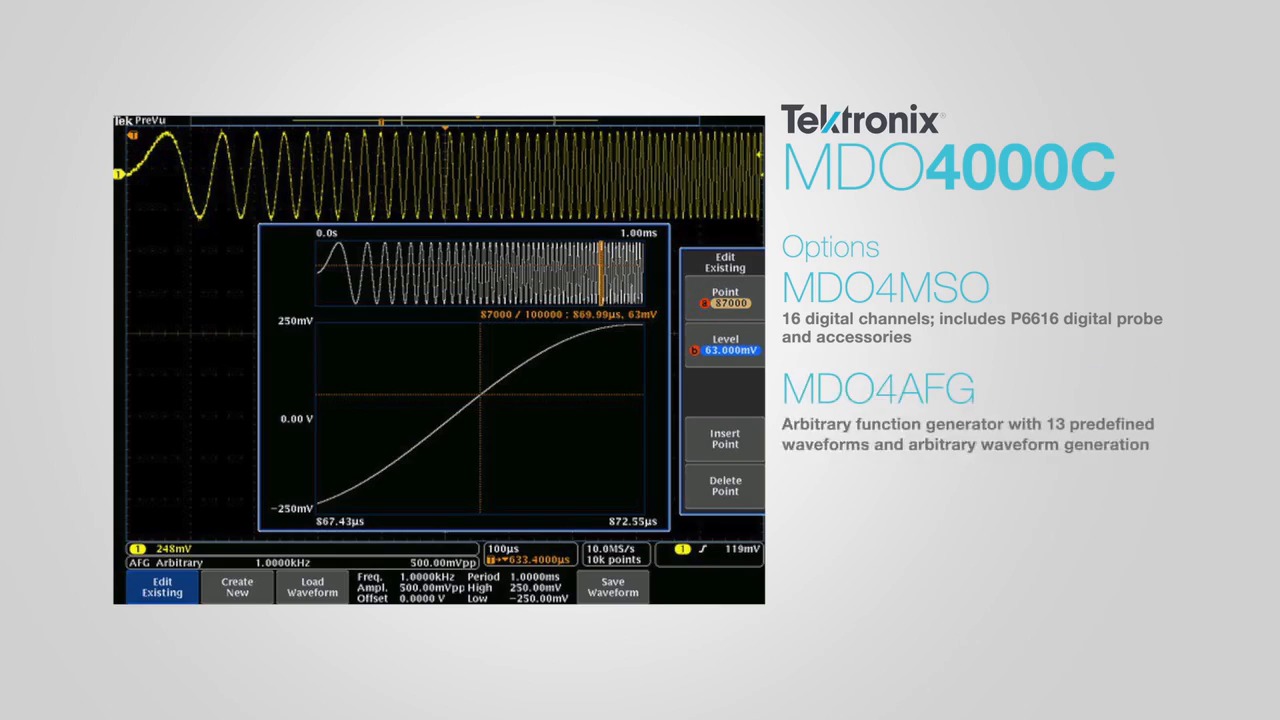联系我们
与泰克代表实时聊天。 工作时间:上午 9:00 - 下午 5:00(太平洋标准时间)。
电话
致电我们
工作时间:上午9:00-下午5:00(太平洋标准时间)
下载
下载手册、产品技术资料、软件等:
反馈
产品支持和下载
欢迎访问泰克产品支持
虽然我们很愿意与您全天“讨论技术问题”,但我们知道您时间宝贵。因此,我们简化了流程,让您可以轻松下载所有当前产品以及许多停产产品的手册、产品技术资料和软件。只需告诉我们您使用的是哪种产品,我们就会向您显示所有相关信息。
您选择的产品型号当前有售。 提供了以下支持信息。
-
产品技术资料 文献编号: 发布日期 混合域示波器
可以量身定制的、可以全面升级的六合一集成示波器,同步查看模拟信号、数字信号和RF信号48C-60277-9 KickStart 仪器控制软件
KickStart软件让你加快获得测量数据。 KickStart简化了您需要知道的仪器知 识,在短短几分钟内,您就可以开箱使 用仪器,获得被测器件的实际数据。通 过立即绘制数据图,在读表中快速提供 数据的统计汇总,KickStart可以让您 更快地收集所需信息,制订所需决策, 转向器件开发的下一个阶段。通过使用 方便的导出功能,KickStart可以简便 迅速地复现测试,比较结果,节省时间。 有了KickStart,您可以把重点放在理 解测试结果上,让您的团队满足创新目 标。1KW-60965-3 MDO4000 Series Mixed Domain Oscilloscopes (Replaced by MDO4000B)
Replaced by the MDO4000B -- Introducing the world’s first and only oscilloscope with a built-in spectrum analyzer. For the first time ever, you can capture time-correlated analog, digital, and RF signals for a complete system view of your device. See …48W-26875-4
-
手册 手册类型 部件号: 发布日期 MDO4000C Series
Oscilloscope主要用户 077117402 MDO4000C Series Mixed Domain Oscilloscopes Service Manual
Mixed Domain Oscilloscopes Service Manual维修 077117902 MDO4000C Series Specifications and Performance Verification Manual
Mixed Domain Oscilloscope性能验证 077117801 MDO4000C, MDO4000B, MDO4000, MSO4000B, DPO4000B, and MDO3000 Series Programmer Manual
Digital oscilloscopes programming commands程序员 077051009 MDO4000C Series Oscilloscope Declassification and Security Instructions
Security and Declassification解密 077118000
-
技术文档 文档类型 发布日期 如何快速准确的定位性能验证中模拟信号的异常
在做产品的性能验证当中异常的诊断是工程师面临最大的挑战,因为异常具备偶发性和不确定性,如何能够快速准确的定位异常问题成为性能验证的关键。下载应用文章,您将了解到如何迅速验证和调试数字信号和模拟信号的细节。应用指南 精确测量工具
MDO4000C系列测试仪器在实际采集数据中提供尽可能多的数据测量的算法。相比之下,某品牌使用低分辨率显示数据,会降低测量的精确度和改变缩放设置。是德4000X系列示波器使用低分辨率显示数据用于测量,当改变显示窗口大小会导致错误的测量结果。下载PDF文件查看更多- 包含我们的18种保障测量。速查资料 MDO是如何工作的?
Look inside a Mixed Domain Oscilloscope to see how it acheives its spectrum analyzer performance, including high dynamic range and exceptionally high capture bandwidth with dedicated hardware and algorithms.技术简介 EMI 调试实践
EMI 一致性测试失败可能会导致产品开发周期风险,而本文列出的调试技术则可以帮助您隔离能量来源,从而制订补救计划。高效调试要求了解一致性测试报告以及一致性测试和调试怎样采用不同的测量技术。应用指南 测试一个新的开关模块的电源设计海报
Get a quick overview of the key measurements for verifying a new switch mode power supply (SMPS) design. This poster shows key measurements, from verifying your prototype during initial startup, to optimizing switching loss and magnetic losses, to …海报 Wi-Fi:802.11物理层和发射机测量概述
本入门手册概括介绍了每项802.11标准、其物理层特点及测试要求。入门指南 调试嵌入式系统设计中的串行总线
今天,嵌入式系统几乎遍布在人类社会的每个角落。嵌入式系统可以简单定义为属于大型系统或机器一部分的一种专用计算机系统,其目的是为该系统或机器提供监测和控制服务。典型的嵌入式系统在开机时会开始运行某些专用应用,直到关闭时才会停止。当前设计和生产的几乎每个电子设备都是嵌入式系统。 了解使用泰克示波器强大的触发、解码和搜索功能怎样以极高的效率解决串行调试挑战。应用指南 低电容探头大限度地降低对电路操作的影响
本应用指南介绍了泰克高带宽,低电容无源电压探头怎样降低示波器用户的总拥有成本、改善性能和测量精度及节约用户设置时间。大多数示波器标配的无源电压探头都提供了低成本通用探测解决方案。一般来说,这些探头没有有源电压探头的性能,但坚固耐用、动态范围宽,适合查看信号。应用指南 使用任意波形 函数发生器复现真实世界信号
这篇应用文章将给您关于泰克AFG3000系列以及ArbExpress应用软件的详细的步骤演示应用指南 Tektronix 示波器附件选择指南
示波器探头相互参考, 无源探头, 有源探头, 差分探头和差分前置放大器, 电流探头, 高压探头和高压差分探头, 连接器和适配器, 光电转换器, 衰减器, 端接器和电缆, 仪器手推车/机架安装套件, 探头尖附件产品选择指南 使用泰克示波器和选配软件支持串行总线
泰克示波器提供了一系列选配的分析功能,简化了串行总线调试或一致性检验。本选型指南说明了示波器系列中每款产品支持哪些串行标准。产品选择指南 测量便携式电子器件的无线充电系统
本应用指南重点介绍无线电源协会开发的Qi接口,以及怎样测量电源传送效率。应用指南 Wave Inspector® :简化波形分析
随着摩尔定律推动着电子技术的速度不断加快,系统设计正变得越来越复杂,其设计、构建、调试及中断修复越来越困难。这一切对现代示波器又意味着什么呢?现代数字示波器可以捕获海量数据。直到现在,搜索这些数据一直是一个耗时麻烦的过程。通过泰克WaveInspector® 导航和搜索功能,您可以以不同于任何其它示波器的效率和精度,获得所需的答案。应用指南 使用台式示波器进行电源测量和分析
当今电源正走向前所未有的效率水平,要求设计工程师执行专门的电源测量,这些测量不仅耗时长,而且非常复杂。了解怎样使用泰克台式示波器,提供快速简单的分析及自动电源测量。应用指南 MDO4000 系列混合域示波器-基础知识大全
泰克MDO4000 系列产品代表着一种新的仪器品种:混合域示波器或MDO。这是一个专为在时域和频域中、在数字信号、模拟信号和RF射频信号之间同时进行时间相关测量而设计的仪器。 本文通过下述方式介绍了这一全新仪器: 讨论推动MDO4000 需求的发展趋势 提供MDO4000 适合的应用实例 汇总MDO4000 的功能 初步介绍MDO4000 中采用的技术应用指南 MDO 信号通路拆卸海报
MDO4000 and MDO3000 Mixed Domain Oscilloscopes deliver uncompromised oscilloscope performance combined with spectrum analyzer performance on par with standalone spectrum analyzers. But how do they do it? The answer lies in Tektronix’ custom ASICs, a …海报 Identifying Setup and Hold Violations with a Mixed Signal Oscilloscope
THIS APPLICATION NOTE Explains the basic setup of a mixed signal oscilloscope (MSO) Tells how to interpret the logic signal display on a Tektronix MSO Explains how to easily identify and measure setup and hold …应用指南 Capacitance and Inductance Measurements Using an Oscilloscope and a Function Generator
Most labs have an ample supply of digital multimeters (DMMs) for measuring DC resistance, but when it comes to measuring inductance, capacitance and impedance, it is not always easy to find an LCR meter. LCR meters operate …应用指南 When to Choose a Dedicated Arbitrary Function Generator (AFG)
This technical brief is written to help you determine the optimum method of arbitrary function generation for your needs. It shows examples of real-world applications and highlights key specifications of Tektronix and Keithley dedicated arbitrary …技术简介 Advanced Radar Analysis: Tools for Measuring Modern Radar Application Note
Introduction In designing modern electronic warfare and radar systems, you face significant challenges. You must develop solutions with the flexibility and adaptability required for next-generation threat detection and avoidance. To succeed, you …应用指南 Working Remotely with Tektronix Oscilloscopes
There are several approaches you can take to work remotely with Tektronix oscilloscopes. The available techniques differ somewhat between instruments that run the Windows operating system and instruments that do not. This guide is designed to help …技术简介 MDO4000 Series vs. Regular Oscilloscope FFTs
Examine the MDO4000 Series vs a regular oscilloscope FFTs.竞争情况 4 Series MSO vs MDO4000C
COMPARISON FACT SHEET Screen Size and Waveform Viewing Area 4 Series MSO MDO4000C …速查资料 How to Use a Mixed Signal Oscilloscope to Test Digital Circuits
The ability to present both analog and digital representations of signals make mixed signal oscilloscopes (MSOs) ideal for verifying and debugging digital circuits. This application note provides tips to help you efficiently debug …应用指南 SOLUTIONS FOR SCIENTIFIC AND ENGINEERING RESEARCH
宣传册 Keysight N9000A CXA Spectrum Analyers vs MDO4000C Series Comparison
Side-by-side comparison on important specifications and features like correlating RF to other system signals and exceptionally wide capture bandwidth.竞争情况 MDO4000C Series vs. Rohde & Schwarz FSC Spectrum Analyzer Comparison
This fact sheet compares specifations and features of the MDO4000 Series to the Rohde & Schwarz FSC Spectrum Analyzer竞争情况 MDO4000C Series vs. Rohde & Schwarz FSL Spectrum Analyzer Comparison
MDO4000C Capabilities Not Available on Keysight N9322C 4 analog channels and 16 digital channels Function generator and DVM Serial / Parallel bus decode Capture bandwidth wide enough for …竞争情况 Keysight N9320B Spectrum Analyzer vs MDO4000C Comparison
MDO4000C Capabilities Not Available on Keysight N9320B 4 analog channels and 16 digital channels Function generator and DVM Serial / Parallel bus decode Capture bandwidth wide enough for …竞争情况 Keysight N9322C Spectrum Analyzer vs MDO4000C Series Comparison
MDO4000C Capabilities Not Available on Keysight N9322C 4 analog channels and 16 digital channels Function generator and DVM Serial / Parallel bus decode Capture bandwidth wide enough for …竞争情况 MDO4000C Series vs. Rohde & Schwarz FSV Spectrum Analyzer Comparison
This fact sheet compares the specifications and features of the MDO4000 Series to the Rohde & Schwarz FSV Spectrum Analyzer竞争情况 Keysight 4000X vs MDO4000C Competitive Comparison
Side-by-side comparison on important features like serial triggering and decode, waveform navigation and search, waveform capture rate, digital debug with MSO, and more.竞争情况 MDO4000C and MDO3000 Series Comparison Fact Sheet
This fact sheet compares features and specifications of MDO4000C and MDO3000 Series mixed domain oscillscopes.产品选择指南 Secrets of MDO Performance
Learn how:The MDO4000 Series are able to leverage oscilloscope acquisition technology to achieve spectral fidelity on par with entry level spectrum analyzers.The design techniques used in the MDO4000 Series allow them to achieve spectral fidelity far …白皮书 Power Supply Measurement and Analysis Primer
A power supply is a component, subsystem, or system that converts electrical power from one form to another; commonly from alternating current (AC) utility power to direct current (DC) power. The proper operation of electronic devices ranging from …入门指南 Introduction to Video Measurements
In this application note, we demonstrate using a MSO/DPO5000, MDO/MSO/DPO4000 and MDO/MSO/DPO3000 Series Oscilloscope to make a variety of video measurements that are common in standard and high definition systems.应用指南 Tektronix MDO4000C Series Oscilloscopes
This demonstration guide takes you through a series of step-by-step demonstrations on how the MDO4000C Series oscilloscope helps simplify the debug of mixed signal designs with its powerful functionality and integrated test instruments. This …操作指南
-
软件 文档类型 部件号: 发布日期 KickStart Instrument Control Software version 2.11.3
KickStart Software for the PC enables quick test setup and data visualization when using one or more instruments. Key Features • Save time by automating data collection of millions of readings. • Set up a multi-instrument test with the ability to …应用 KICKSTART-2.11.3 KickStart Instrument Control Software version 2.11.2
KickStart Software for the PC enables quick test setup and data visualization when using one or more instruments. Key Features • Save time by automating data collection of millions of readings. • Set up a multi-instrument test with the ability to …应用 KICKSTART-2.11.2 TEKVISA Connectivity Software - V5.11.1
TekVISA is the Tektronix implementation of VISA (Virtual Instrument Software Architecture), an industry-standard communication protocol.When installed on a PC, TekVISA provides communication with instruments that are connected to the PC via various …驱动程序 066093813 KickStart Instrument Control Software Version 2.6.0 (Windows 10, 8, 7 compatible) (NOT SUPPORTED)
"KickStart Software for the PC enables quick test setup and data visualization when using one or more instruments.Key Features• Save time by automating data collection of millions of readings.• Set up a multi-instrument test with the ability to …应用 KICKSTART-2.6.0 Kickstart 仪器控制软件 2.5.0(Windows 10 8 7兼容)
"KickStart Software for the PC enables quick test setup and data visualization when using one or more instruments. Key Features • Save time by automating data collection of millions of …应用 Tektronix Openchoice Desktop Application TDSPCS1 - V2.8
The Tektronix OpenChoice Desktop free application lets you capture oscilloscope screen images, waveform data, and settings from a Microsoft Windows computer. After installing the software, refer to the section “Connecting to a PC” in your …辅助功能 066093915 ARBEXPRESS WAVEFORM CREATION AND EDITING SW, V3.6
ArbExpress is a waveform creation and editing tool for Tektronix AWG and AFG instruments. It provides an easy to use and efficient way to create and edit waveforms, transfer waveforms to and from Arbitrary Waveform Generators (AWG), and …应用 066146106 ARBEXPRESS WAVEFORM CREATION AND EDITING SW, V3.5
ArbExpress is a waveform creation and editing tool for Tektronix AWG and AFG instruments. It provides an easy to use and efficient way to create and edit waveforms, transfer waveforms to and from Arbitrary Waveform Generators (AWG), and …应用 066146105 TEKVISA Connectivity Software - V4.2.0
TekVISA is the Tektronix implementation of VISA (Virtual Instrument Software Architecture), an industry-standard communication protocol.When installed on a PC, TekVISA provides communication with instruments that are connected to the PC via various …驱动程序 066093812 DPO2000, MSO2000, DPO3000 and DPO4000, MSO3000 and MSO4000, MDO3000 and MDO4000 and MDO3 IVI Driver - V1.5
The Tektronix MSO/DPO2000, MDO/MSO/DPO3000, MDO/MSO/DPO4000 and MDO3 IVI Driver is an IVI class-compliant driver. It complies with Scope Class specifications (IVI-4.1) as defined by the IVI foundation. An IVI class-compliant specific driver for an …驱动程序 066133104 CSharp NI-VISA Send Waveform to MDO AFG_使用CSharp发送数据MDO内置AFG
本例程提供了基本使用C#对MDO内置AFG进行控制,发送数据到MDO的AFG中,实现数据回放。 请注意相关软件配置环境以及VISA resource地址。Tektronix公司不负责该例程的完整性、可执行性和正确性。 请点击‘’安装说明“链接直接获取 TXT 源码文件脚本例程 MATLAB ICT plot points_通过Matlab绘制波形
使用Matlab从示波器中读取波形数据并绘制。 请注意相关软件配置环境以及VISA resource地址。Tektronix公司不负责该例程的完整性、可执行性和正确性。 请点击‘’安装说明“链接直接获取 TXT 源码文件脚本例程 MDO4000C FIRMWARE RELEASE - v1.10
MDO4000C firmware update固件 066179905 TEKVISA CONNECTIVITY SOFTWARE - V4.1.1
TekVISA is the Tektronix implementation of VISA (Virtual Instrument Software Architecture), an industry-standard communication protocol.When installed on a PC, TekVISA provides communication with instruments that are connected to the PC via various …驱动程序 066093811 MDO4000C FIRMWARE V1.04
This firmware is for all MDO4000C Series oscilloscopes.固件 066179902 Tektronix Openchoice Desktop Application TDSPCS1 - v2.6
The Tektronix OpenChoice Desktop free application lets you capture oscilloscope screen images, waveform data, and settings from a Microsoft Windows computer. After installing the software, refer to the section “Connecting to a PC” in your …辅助功能 066093914 ARBEXPRESS WAVEFORM CREATION AND EDITING SW, V3.4
ArbExpress is a waveform creation and editing tool for Tektronix AWG and AFG instruments. It provides an easy to use and efficient way to create and edit waveforms, transfer waveforms to and from Arbitrary Waveform Generators (AWG), and …应用 066146104
-
常见问题 常见问题 ID 什么是混叠 (aliasing)?
混叠现象发生在示波器对信号的采样速度不足以构建准确波形时。信号频率会被错误识别,示波器上显示的波形变得难以区分。 混叠基本上是一种欠采样表现。欠采样波形看起来像频率较低的波形。当采样率与信号频率相同时,欠采样波形为一条平线。 您可以通过在示波器上进行水平测试来检测混叠。如果波形变化剧烈,则可能存在混叠问题。您还可以执行峰值检测,如果波形仍然变化剧烈,则可能存在混叠问题。 要解决混叠问题,可以通过水平缩放、增加记录长度或将两者结合使用。快速解决混叠问题的方法是选择自动设置,它会自动设置垂直 …64691 MDO3000混合域示波器MDO4000混合域示波器,保存文件生成时间异常该如何处理
仪器时区与PC电脑设置不一致会导致在PC端查看文件生成时间异常。 开机后,进入系统设置菜单,除了需要设置时间,也需要设置时区,中国为UTC: -8.0473296 Can the P6316, P6516, or P6616 logic probes be used interchangeably?
The simple answer is no they can't be used interchangeably. The front end of the logic channels are different so different logic probes are needed between the scopes. For MSO2000/B, MSO3000, and MDO3000 Series oscilloscopes, only the P6316 logic …59166 Do the existing MSO/DPO/MDO4000/B Series application modules work with the MDO4000C?
Yes, almost all work from all legacy MSO/DPO/MDO4000/B series scopes. The only one that has some requirements is the MDO4TRIG which requires a spectrum analyzer option MDO4SA3 or MDO4SA6 be installed on your MDO4000C before RF triggering capabilities …72146 Companies such as National Instruments and LeCroy sell USB-to-GPIB adapters. How do their adapters compare to the TEK-USB-488?
The products from National Instruments (GPIB-USB-B or GPIB-USB-HS) and LeCroy (WS-GPIB) are USB host to GPIB device adapter. These would be used for instruments that have a GPIB interface with controllers that have a USB port. The TEK-USB-488 was …56456 Can my oscilloscope operate on 400Hz power?
Most scopes have a wide range of operating voltages and frequencies, a full list can be found in the user manual of your specific oscilloscope. If you're having trouble finding your answer or can't find the manual, please call our Technical Support …63266 Can the MDO3000 capture the time domain and the frequency domain simultaneously?
The MDO3000 is most importantly an oscilloscope, but has a total of 6 different instruments individually built into it. Designed in such a way to minimize the clutter on your bench but give you the power and versatility you need. Unfortunately to be …69306 Can active probes with TekProbe interface (such as a P6205) be used on the DPO4000B or MSO4000B series scopes?
Yes. A TPA-BNC adaptor is required for people to connect legacy TekProbe interface probes to the new TekVPI interface. The adapter works on any TekVPI scopes inlcuding the MSO/DPO/MDO4000/B/C, MSO/DPO/MDO3000 MSO/DPO2000/B or MSO/DPO5000/B or …60416 Will the P6516 Logic Probe work on my MSO4000B, MDO4000B and MDO4000C Series oscilloscopes?
The P6516 logic probe was only used with the original MSO4000 series. For the subsequent MSO4000B, MDO4000B and MDO4000C Series oscilloscopes, the P6516 was replaced by the P6616 logic probe. The P6616 logic probe will not work on the original …246206 What is enhanced security option MDO4SEC on the MDO4000C?
Option MDO4SEC add’s enhanced instrument security to enable password protected control of turning on/off all instrument ports and instrument firmware update functionality. It is a one-time permanent upgrade.72141 Why does the Tkdpo2k3k4k_ReadWaveform() function in the Tkdpo2k3k4k IVI-C driver time out every time I call it when I am connected to the instrument via Ethernet? The function call works fine over USB, but over Ethernet it always times out.
The Tkdpo2k3k4k_ReadWaveform() function makes use of the Service Request Event in VISA so the scope can notify the driver when it has completed its acquisition and the waveform data is ready to be fetched as opposed to the driver polling the scope …72221 What is the standard warranty on the MDO4000C?
The MDO4000C comes standard with a 3 year product warranty on the instrument and a 1 year warranty on the probes. Note: The MDO4000C is the first product to offer a new service option called the Total Protection Plan with options for 3 or 5 years …72151 Is there a mictor adapter for the P6616 (logic probe for MSO5000B, MSO4000B, and MDO4000C + MDO4MSO) or P6516 (logic probe for the MSO4000 Series) or the P6316 (logic probe for MSO2000, MSO3000, MDO3000 + MDO3MSO Series)?
A mictor adapter is available from our partner Nexus Technologies. Use the mictor adapter NEX-HD2HEADER http://www.nexustechnology.com/products/laAccessories/hd2header/59716 Which probes are compatible with oscilloscopes with the TekVPI probe interface?
There are a couple different types of TekVPI interfaces, one with a notch and one without. The notch was implemented later and was put in place because the front end was designed differently and communicates uniquely with those types of probes …56226 Programing - How do I get a Screen Capture from DPO4000 scope using Python?
There are a few things that are needed for programming with an oscilloscope. First it's important to have a copy of your oscilloscopes Programmers manual. This can be found be searching for manuals on Tek.com and specifying Programmers manual in the …64791 Programing - How to get and plot a waveform from DPO/MSO/MDO4000 Series scope in Python
There are a few things that are needed for programming with an oscilloscope. First it's important to have a copy of your oscilloscopes Programmers manual. This can be found be searching for manuals on Tek.com and specifying Programmers manual in the …64796 How do I connect an SMA male output to Oscilloscopes with TekVPI BNC inputs?
Use a Tektronix part number 015-0572-XX SMA female to BNC male adapter. This adapter will plug onto the BNC on the front of the scope and connect to a SMA cable. For more questions please press the "Contact Us" button on the right of the screen.63516 How do I Set Up a LIN serial Bus decode?
For doing Local Interconnect Network (LIN) bus decode Tektronix recommends using a DPO/MSO/MDO series oscilloscope. This feature can be purchased as a module or option key on any of these types of oscilloscopes. Start by turning it on the bus channel …64781 How do I configure the LAN settings on an MDO4000C series oscilloscope?
This procedure also applies to the DPO/MSO/MDO4000B series oscilloscopes. As it stands now, all 4000 series scopes require a live network connection be made on the scope in order to set and save LAN settings. If the scope does not have a network …66236 How do I erase and declassify an MSO/DPO2000, MSO/DPO/MDO3000, and MSO/DPO/MDO4000 Series oscilloscope?
This example will show you how to declassify the MDO4000/B/C Series oscilloscope. This procedure also applies to the MSO/DPO4000/B, MSO/DPO/MDO3000, and the MSO/DPO2000/B series of oscilloscope.The first step in the declassification process is …66231 How do I reduce noise on signals using an oscilloscope?
There are many methods to reduce many types of noise on a signal. Tektronix oscilloscopes can do this through bandwidth limiting the scope input, averaging your signal, changing the sampling method to hi-resolution mode, and more. This video …64706 How do I set up a USB bus decode?
First you must have the USB module or option key that enables USB decoding for your scope as well as proper probes. For help finding the right probe use our probe selector tool. When you go into the bus option you must select USB and then make sure …64726 How do I set up a I2C Bus Decode?
The procedure to set up a I2C bus decode and trigger is simple once you understand the basics. First you have to have the correct module or scope option. Second make sure your signal is on screen and taking up as much of the DAC as possible with good …64756 How do I utilize the measurement features on a DPO/MSO/MDO3000 and DPO/MSO/MDO4000 Series oscilloscope?
The Measurements are the same as the DPO/MSO2000 Series scopes. By going into the measurement menu you can add and remove up to 4 measurements. You can gate the measurements which allows you to only measure the part of the captured waveform that you …64651 How can I change the TekVISA Instrument descriptor “device name” used to identify the oscilloscopes to which I routinely connect?
Open TekVISA V4.0.0+ OpenChoice Instrument Manager by selecting Start -> All Programs -> TekVISA -> OpenChoice Instrument Manager.Select (highlight) the Instrument descriptor listed in the Instruments list for the connected Oscilloscope.Click the …66181 How do I set up a CAN bus decode?
Depending on the scope you have, the available options for decoding your CAN signal will depend on the compatibility. For all the DPO/MSO2000/3000/4000/5000 and MDO3000/4000 Series scopes, there are modules or license keys specifically designed for …64751 I recently registered our Tektronix oscilloscope, updated the firmware and am currently trying to activate the free DVM & Frequency Counter. I don’t see any software downloads for activating the DVM. Am I doing something wrong, or looking in the wrong spot?
After you have registered your oscilloscope on Tek.com, you should have received an email with instructions. The email is sent to the address you used to login to tek.com. If you haven't received the email after registration: Check your spam …468046 How do I clear my memory using TekSecure on a MSO/DPO/MDO4000 Series oscilloscope?
This procedure for clearing the memory on oscilloscope can be applied to the DPO/MSO/MDO4000, DPO/MSO3000 and DPO/MSO2000 Series oscilloscope families. By clearing the memory you will lose all saved reference waveforms, saved setups and all other …64686 What are some of the benefits of the TekVPI probe interface?
The biggest benefits of the TekVPI™ probe interface are versatility and ease of use. Oscilloscopes with TekVPI interface support a wide range of probes including TekVPI probes, BNC and TekProbe-BNC Level 1 probes, and TekProbe-BNC Level 2 probes …56016 Why isn’t the TPP1000 (Tektronix Passive Probe 1GHz) compatible with my scope?
Short answer is that if your scope doesn’t have the notched key that allows the probe to connect, then the TPP probe requires a different termination resistance than what your scope can provide. Long answer is that traditionally, passive probes …467701 What is the maximum bit rate a decoded SPI bus can trigger on?
Different oscilloscopes have different triggering circuitry therefor the limits of what speeds can be achieved vary by scope. Please use the following table to easily look up your scope and determine your max SPI bus trigger level. For more …62256 When customer upgrades bandwidth on a MDO4000C, will the warranty be 3 years from the date of bandwidth upgrade?
No, the warranty does not get reset with the purchase of a bandwidth upgrade or spectrum analyzer upgrade. However, the instrument is returned from the Tektronix Service Center fully calibrated. If you have further questions please connect with our …72156 How do I set up an Ethernet bus decode?
Make sure your setup is prepared to decode, that you have the needed probes, scope options, test boards, etc. Once you have the options it's important to know how to use the options and probe your signal. To setup Ethernet bus decoding, turn on your …64731 How can I increase the measurement accuracy using automated measurements vs cursors?
While Cursors are quick and easy at approximating measurements, using the automated measurements can give you a much better and accurate measurement results. Here are some techniques to be successful in making accurate measurements. Always use …62606 How do I save and load a reference waveform to a DPO/MSO3000 series oscilloscope?
This Video will explain how to setup, save and load a reference waveform. It can be done through a USB flash drive or by internal memory. This method for using reference waveforms can be applied to all MSO/DPO2000, MSO/DPO3000, MSO/DPO/MDO4000 …64641 How do I set up a RS232 bus decode?
The procedure to set up a RS232 bus decode and trigger is simple once you understand the basics. First you need to have the correct module or scope option. Second make sure your signal is on screen and taking up as much of the screen as possible with …64761 How do I utilize the math channel feature on a DPO/MSO/MDO3000 or DPO/MSO/MDO4000 Series oscilloscope?
There are three main functionalities on the Math button on this scope. They range from Dual Waveform Math, FFT (Fast Fourier Transform), and Advance Math. These three functionalities have a range of abilities and are explained in this short YouTube …64656 How do I Set up a Military Standard 1553 serial bus decode?
For doing Military Standard 1553 bus decode Tektronix recommends using a DPO/MSO/MDO 2000 or higher series oscilloscope. This feature can be purchased as a module or option key on any of these types of oscilloscopes. Start by turning it on the bus …64776 How do I utilize the XY display feature on a DPO/MSO/MDO4000 Series oscilloscope?
The XY display format can be used to measure the phase relationship between two or more synchronous signals. This measurement technique involves inputting one signal into the vertical system as usual and then another signal into the horizontal system …64666 How do I mount a network drive on my MDO3000 or MDO4000C oscilloscope?
This procedure also applies to the DPO/MSO/MDO4000/4000B series oscilloscopes. Note: This Mount a network drive will not work with a direct (peer-to-peer) connection. Must go through your local DNS server. To begin, press the “Menu” button in the …66201 How Do I Set Up a Parallel Bus Decode?
For doing Parallel Bus decode Tektronix recommends using a MSO or MDO + MSO option Series oscilloscopes. This feature comes standard in the Bus menu and can be used in a variety of ways. Start by turning it on, selecting the channel and setting your …64771 I downloaded and Installed OpenChoice Desktop, but it doesn't recognize my scope.
Refer to the Prerequisites.txt file available to download on the same page for OpenChoice desktop. Make sure you have all the prerequisites specified. Prerequisites 1. PC equipped with Microsoft Windows 7 32 Bit and 64 Bit OS, Windows 8.1 32 Bit …474266 I cannot see my signal on the Oscilloscope. What can I do?
You have many options to help diagnose this issue, below are a few suggestions to get started. If you find yourself needing more help, please connect with our Technical Support Center. You can get started by pressing the "Contact Us" button on the …63686 I could not find any information regarding the increase in bits in resolution for HiRes mode. Is there any information available?
The increase in bits in resolution depends on the decimation ratio. The decimation ratio can be determined as follows:D = MFs / FsMFs is the maximum non-interleaved sampling frequency of the scope. For example: 5 GS/s for the DPO4104B or 2.5 GS/s …55421 When analog bandwidth is upgraded on a MDO4000C do we get new probes?
MDO4000C scopes with or less than 500MHz analog bandwidth come standard with TPP0500B 500MHz passive probes, one per channel. If upgrade to 1GHz analog bandwidth you will receive TPP1000 1GHz passive probes that come with the upgrade.72126 What cart does my scope use?
Below are the Instrument Carts that can be purchased from Tektronix. K4000 K420 K475 More information can …64561 What's included in the MDO3000 and MDO4000C DDU option?
The Distribution Demo Unit (DDU) option on Tektronix oscilloscopes is an option provided to distributors for demoing scopes to customers with a set time limit before it expires. Questions arise about what's included in the MDO3000 and MDO4000C Series …72196 When should I use MagniVu on my oscilloscope?
MagniVu allows you to have higher resolution to accurately determine edge placement on your digital data. It helps you to make precise timing measurements on digital edges. On the MSO/MDO4000/B/C and MSO5000/B Series, you can see up to 32 times more …63886 My company purchased a Tektronix MDO4104C oscilloscope last year and we purchased three application modules. They are not showing up on our scope anymore and we would like some help getting them back.
Push Utility on the front panel. If needed, push Utility Page on the lower menu and turn multipurpose knob a to select Config. Push Manage Modules and Options on the lower menu, and then push License Type on the side menu until “Modules” is selected …468031 : Can the optional AFG in the MDO3000, MDO4000C and 5 Series MSO be set to sweep?
AFG in MDO3000, MDO4000C, and 5 Series MSO do not have sweep function. But a limited sweep may be created using the arbitrary function. Example: Create a sweep from 100 KHz to 250 KHz. ArbExpress (free software on Tek.com) select Equation Editor …474056 Is Analog BW upgradable on the MDO4000C and can it be upgraded in the field?
Yes, the MDO4000C analog bandwidth has upgradable bandwidth options. Once purchased it does require a new calibration at Tektronix Service Center.72121 What MDO4000C options can be upgraded in the field?
Only MSO, AFG & DVM/Frequency counter can be upgraded in the field. The DVM/Frequency counter is available on all models and is free when when the product is registered. Analog bandwidth upgrade options require the instrument to be calibrated at the …72136 What feature does the DPO4BND included?
DPO4BND includes the features for the following modules …72101 What are the acquisition bands in the MDO4000, MDO4000B, and MDO4000C?
The acquisition bands are as follows: 1) 9kHz - 3.75 GHz (MDO4000B/C) or 50 kHz - 3.75 GHz (MDO4000)2) 2.75 GHz - 4.5 GHz3) 3.5 GHz - 6.0 GHzThese three bands overlap, allowing the MDO to have a 1 GHz capture bandwidth at all center frequencies and …69341 Why Should My Signal Fit Within The Screen Of My Tektronix Oscilloscope?
Scaling your signal to fit within the screen will remove signal distortion caused by clipping. Clipping is caused by exceeding the limits of the instrument's input. Tektronix's digital oscilloscopes are designed such that each division is 25 digital …60306 What probes are supported on the RF input of the MDO3000 and MDO4000 series?
The RF input on the MDO3000 and MDO4000 series has an N connector, so the RF input can support cables, antennas, and other adapters typically used with a spectrum analyzer. The RF input is 50 ohms and it is AC coupled. Below is a listing of some …64506 Why do I see 16 flat lines for the MSO digital logic inputs when the same signals are displayed properly on the analog channels and all channels are setup for valid trigger threshold levels?
A common mistake for some, we first recommend verifing that the front panel MSO digital probe is properly connected by squeezing the probe's side latch buttons to un-plug, remove the probe then re-insert the probe label side up into the front panel …60251 Why does my MDO4000C Series scope cause my USB flash drive to pop up with a scan and fix message on my PC?
The MDO4000C products have a new Linux kernel. The security settings of this kernel require that any USB flash drive that is removed without unmounting get tagged as a suspicious device. This can be seen when a drive is written to on the scope …72166 What probe interface does my oscilloscope have?
Oscilloscope series Probe interface CSA7000/CSA7000B TekConnect DPO2000 TekVPI DPO3000 …64251 What are the primary differences between the DPO/MSO4000B, MDO4000, MDO4000B, and MDO4000C?
The 4000 Series Mixed Domain Oscilloscopes (MDO) continues to be the only true RF/Time domain syncronized instrument on the market. The major differences between revisions of the DPO/MSO/MDO4000 Series are described below. Please note the MDO4000C …72111 Do we get a Spectrum Analyzer equal to the analog bandwidth with a purchase of the MDO4000C?
No, all MDO4000C come without Spectrum Analyzer (SA) options. For flexibility you can now order the base unit and add either option MDO4SA3 (3GHz RF channel) or MDO4SA6 (6GHz RF channel). When MDO4SA3 or MDO4SA6 is NOT ordered, the oscilloscope comes …72131 How do I run a Signal Path Compensation (SPC) on an DPO/MSO/MDO4000 Series oscilloscope?
Signal Path Compensation (SPC) should be run anytime you are getting DC offsets in your signals, or your scope has moved locations and might have changed temperature, or if it's been more then a month since your last SPC. This is a standard procedure …64681 The data sheet for my oscilloscope says that the vertical input sensitivity is 1 mV/div to 10 V/div in 1 MΩ mode. But I turn the Vertical Scale control fully clockwise and I can only get down to 10 mV/div. What am I doing wrong?
You probably aren't doing anything wrong. But you do have a 10X probe attached to that channel, right? The 1 mV/div specs relate to the oscilloscope inputs. If the signal’s source impedance is relatively low (<< 1 MOhm), the signal’s frequency is …58571 Does Tektronix have a 12-bit oscilloscope?
Yes! Tektronix offers many different models of real-time oscilloscopes that provide 12-bit or greater vertical resolution for a variety of applications. Because many high-vertical-resolution oscilloscopes on the market have technical trade-offs such …69266