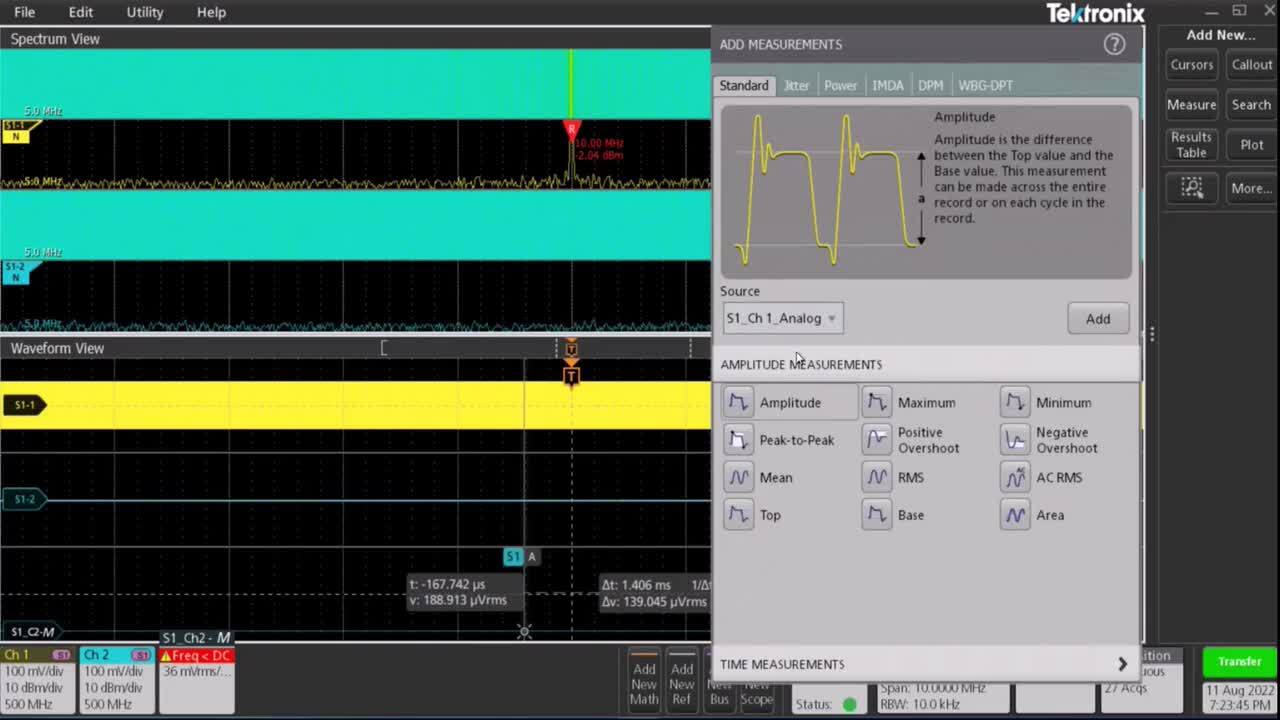联系我们
与泰克代表实时聊天。 工作时间:上午 9:00 - 下午 5:00(太平洋标准时间)。
电话
致电我们 1-800-833-9200
工作时间:上午9:00-下午5:00(太平洋标准时间)
下载
下载手册、产品技术资料、软件等:
反馈
产品支持和下载
欢迎访问泰克产品支持
虽然我们很愿意与您全天“讨论技术问题”,但我们知道您时间宝贵。因此,我们简化了流程,让您可以轻松下载所有当前产品以及许多停产产品的手册、产品技术资料和软件。只需告诉我们您使用的是哪种产品,我们就会向您显示所有相关信息。
您选择的产品型号当前有售。 提供了以下支持信息。
-
产品技术资料 文献编号: 发布日期 数字存储示波器
TBS1000C 系列数字存储示波器设计紧凑,性价比高。该仪器配备 7 英寸 WVGA 彩色显示屏,具有最高 1 GS/s 的采样速率,带宽为 50 MHz 至 200 MHz,享受五年保修。3GC-61674-3 数字存储示波器
TBS1102X 系列数字存储示波器设计紧凑,性价比高。它旨在满 足如今的教育机构、嵌入式设计工程师和创客社区的需求。该 仪器配备 7 英寸 WVGA 彩色显示屏,具有最高 1 GS/s 的采样 速率,带宽为 100 MHz,享受一年保修。该仪器配备了创新的 课件系统,将实验室练习与分步使用说明整合在一起,供学生使用。HelpEverywhere® 系统在整个用户界面中 提供有用的技巧和提示,使新用户更容易使用仪器。3GC-677470-0 数字存储示波器
TBS1000B 系列数字存储示波器在紧凑的设计中提供了经济的性能。 由于多种标配功能,包括USB连接、34 种自动测量、极限测试、数据记录、频率计数器、趋势图和上下文相关帮助菜单,TBS1000B 系列示波器可以帮助您在更少的时间内完成更多的工作。3GC-30004-5 TBS1052B-EDU数字存储示波器
3GC-30001-3 Digital Storage Oscilloscopes
The TBS1000 Digital Storage Oscilloscope Series provides you with affordable performance in a compact design. Packed with standard features - including USB connectivity, 16 automated measurements, limit testing, data logging, and context-sensitive …3GW-28557-6
-
手册 手册类型 部件号: 发布日期 TBS1000C 用户手册
TBS1000C Series Oscilloscope主要用户 077158002 TBS1000X Series
Oscilloscopes Installation and Safety用户 071375700 TBS1000X Series Oscilloscope
TBS1000X Series Oscilloscope主要用户 077169800 TBS1000B
Compliance and Safety Instructions用户 071322301 TBS1000C Series Oscilloscopes Programmer Manual
Programmable interface commands程序员 077169102 TBS1000C Specification and Performance Verification
Specification and Performance Verification Manual性能验证 077158303 TBS1000C Series Oscilloscope Service Manual
Instrument service and maintenance维修 077158401 TBS1000C Series Declassification and Security Instructions
Oscilloscope Declassification and Security解密 077158500 Digital Oscilloscope Series Programmer Manual
TBS1000B, TBS1000, TDS200, TDS1000/2000, TDS1000B/2000B, TDS1000C-EDU/TDS2000C, TDS2024C, TPS2000/TPS2000B Series程序员 077044403 TBS1000 Series Service Manual
Digital Storage Oscilloscopes维修 077077201 TBS1000B and TBS1000B-EDU Series User Manual
Oscilloscopes主要用户 077088602 TBS1000B and TBS1000B-EDU Series
Oscilloscopes维修 077089702 Digital Storage Oscilloscope Declassification and Security Instructions
TBS1000, TBS1000B/TBS1000B-EDU, TDS1000B/TDS2000B, TDS1000C-EDU/TDS2000C, and TPS2000B Series解密 077077102 TBS1000B and TBS1000B-EDU Series
Oscilloscopes Technical Reference性能验证 077102501 TBS1000 Series User Manual
Digital Storage Oscilloscopes用户 077076001 TBS1000 Series Installation and Safety Manual
Oscilloscopes用户 071309901
-
技术文档 文档类型 发布日期 示波器选型指南
泰克为许多不同应用和用途提供示波器。为帮助您根据自己的需求选择适当的示波器,下面列出了示波器选型最常用的指标,以及确定您的要求的实用技巧。产品选择指南 深入了解示波器
在阅读《深入了解示波器》介绍的概念后,您将能够初步了解示波器的基础知识和工作原理: 描述示波器的工作方式 描述各种示波器之间的差异 描述电气波形类型 了解基本示波器控制功能 进行简单的测量入门指南 Tektronix Software Solutions for Remote Educational Lab Challenges
With Tektronix software platforms like TekDrive and TekScope, students no longer need to be in the lab or classroom to get hands-on experience with oscilloscopes. This application note discusses how TekDrive, TekScope, and other Tektronix software …应用指南 TBS1000B(-EDU)产品指南
教育应用和入门级应用的头号工具,前所有未有的价值、性能和功能以及创新的课件功能等。应用指南 Tektronix 示波器附件选择指南
示波器探头相互参考, 无源探头, 有源探头, 差分探头和差分前置放大器, 电流探头, 高压探头和高压差分探头, 连接器和适配器, 光电转换器, 衰减器, 端接器和电缆, 仪器手推车/机架安装套件, 探头尖附件产品选择指南 频谱分析与时域测量联手解决疑难问题
TDS2000C和TBS1000示波器提供内置快速傅里叶变换(FFT)频谱分析功能。有了此新功能,使用者便拥有强大的整合式工具,为疑难排解与验证工作提供了全新的观点。在本应用摘要中,您可了解FFT如何协助您的解决日常的测量问题。应用指南 确保捕获完整图像
数字存储示波器对输入信号的取样速率越快,所显示波形的分辨率和细节的详细程度就越高。奈奎斯特取样理论表明取样速率至少应为被测信号中的最高期望频率的两倍。 然而,该理论仅适用于正弦信号。 现今的复杂波形无疑需要高于 2X 取样速率的数倍,才能精确捕获不断变化的事件或单次事件。应用指南 TekScope PC Waveform Analysis Flyer
Greater productivity and convenience Analyze data at your desk, at home, or on the road. Nothing to learn. It operates just like your oscilloscope. Analyze waveform data from most oscilloscopes on your PC. Remotely access your …速查资料 Oscilloscope Fundamentals: Capturing Your Signal
Oscilloscope Fundamentals Capturing Your Signal What is an oscilloscope anyway? An oscilloscope is a diagnostic instrument that plots the amplitude of an electrical signal as it changes over time. The picture below shows the block …海报 Capacitance and Inductance Measurements Using an Oscilloscope and a Function Generator
Most labs have an ample supply of digital multimeters (DMMs) for measuring DC resistance, but when it comes to measuring inductance, capacitance and impedance, it is not always easy to find an LCR meter. LCR meters operate …应用指南 Using Raspberry Pi to Control Your Oscilloscope
Introduction Raspberry Pi is a single-board small computer originally used as a tool to teach computer science to students. It has since grown in popularity due its compact size, low cost, modularity and open design. Each revision has added more …应用指南 Expand the Analysis Capability of Your Oscilloscopes with TekScope PC Analysis Software
TekScope PC Analysis Software provides a very flexible environment for waveform visualization, advanced measurements, serial protocol decode of a wide variety of buses, and many analysis tools. This application note discusses how TekScope PC Software …应用指南 KickStart Software as a Bench Companion for Education
The versatile Keithley KickStart Software platform meets a variety of different needs, which is incredibly beneficial for education applications due to the broad spectrum of topics covered in undergraduate and postgraduate studies. This application …应用指南 Recommended Electronics Engineering Benches for Education
Recommended Education Bench Configurations Start with one of these three configurations to create the bench best suited for your students Fundamental Teaching Lab Prepare …技术简介 Using Area-based Templates for Pass/Fail Waveform Testing
TBS1000B Series Oscilloscopes offer limit testing to automatically compare a measured waveform against a “known good” waveform to generate a pass/fail result. Specifying the test tolerance is the key to success. This application note explains how …应用指南 The Teaching Oscilloscope: Basic Features and Functions
This poster provides basic features and functions of the TBS1000B-EDU Teaching oscilloscope including tips for capturing your signal and advanced triggering. Easy to print on 11x17 paper for an ideal reference to post in your lab, office, or anywhere …海报 The Oscilloscope: Basic Features & Functions Poster
This poster provides basic features and functions of the oscilloscope including tips for capturing your signal and advanced triggering. Easy to print on 11x17 paper for an ideal reference to post in your lab, office or anywhere you use your …海报 Efficient Courseware Management using the Tektronix TBS1000B-EDU Education Oscilloscope
Introduction Hands-on training is a key part of an engineering curriculum where knowledge of concepts is reinforced by the practical application of those concepts in a laboratory environment. A robust engineering curriculum has a good …应用指南 TBS1000, TBS1000B, TBS1000B-EDU, and TDS2000C Series: Reliability By Design
Discover how the TBS1000, TBS1000B, TBS1000B-EDU, and TDS2000C feature the unique combination of advanced performance and measurement accuracy at an affordable price. The outstanding reliability of these instruments is unmatched in its class.技术简介 TBS1000B and TBS1000B-EDU Series vs. GW Instek GDS-1000(A)-U Series
Ease of Use Tektronix TBS1000B/-EDU Series ✔ 7 inch (800X480) high-resolution display with updated UI similar to Tek DPO scopes ✔ Indexed, context sensitive help system with hyperlinks; works …竞争情况 TBS1000B and TBS1000B-EDU Series vs. Agilent DSO1000B Series
Side-by-side comparison on key specifications, portability, work environment, and more.竞争情况 TBS1000B and TBS1000B-EDU Series vs. Rigol DS1000E Series
Side-by-side comparison on key specifications, portability, work environment, and more.竞争情况 TBS1000B and TBS1000B-EDU Series vs. Uni-T UTD2000CEL Series
Side-by-side comparison on key specifications, portability, work environment, and more.竞争情况 TBS1000B and TBS1000B-EDU Series vs. Lecroy WaveAce1000/2000 Series
Side-by-side comparison on key specifications, portability, work environment, and more.竞争情况 TBS1000 Series vs. Rigol DS1000E Series
Find more valuable resources at TEK.COM Copyright © Tektronix. All rights reserved. Tektronix products are covered by U.S. and foreign patents, issued and pending. Information in this publication supersedes that in all …竞争情况 TBS1000C Two-Channel Oscilloscope - Unlock Educational Excellence
The TBS1000C Two-Channel Digital Storage Oscilloscope redefines the classroom experience and equips students with a workforce-ready oscilloscope that sets them on the path to becoming world-class engineers. Designed with several …速查资料 $name
产品文章 tbs1000b oscilloscope factsheet
速查资料
-
软件 文档类型 部件号: 发布日期 KickStart Instrument Control Software version 2.11.3
KickStart Software for the PC enables quick test setup and data visualization when using one or more instruments. Key Features • Save time by automating data collection of millions of readings. • Set up a multi-instrument test with the ability to …应用 KICKSTART-2.11.3 TBS1000X FIRMWARE FOR WEB RELEASE FOR 8G NAND FLASH AND MATH ISSUE FIX - V1.29.43
TBS1000X Series Firmware Release v1.29.43. This firmware is applicable ONLY for TBS1000X models.(For TBS1000B and TBS1000B-EDU Models, please use firmware v4.06 )This release supports the 8G NAND flash and has the fix for the math issue.固件 066211602 TBS1000C FIRMWARE FOR WEB RELEASE FOR 8G NAND FLASH AND MATH ISSUE FIX - V1.29.43
TBS1000C Series Firmware Release v1.29.43. This firmware is applicable ONLY for TBS1052C, TBS1072C, TBS1102C and TBS1202C models.(For TBS1000B and TBS1000B-EDU Models, please use firmware v4.06 )This release supports the 8G NAND flash and has the fix …固件 066210103 KickStart Instrument Control Software version 2.11.2
KickStart Software for the PC enables quick test setup and data visualization when using one or more instruments. Key Features • Save time by automating data collection of millions of readings. • Set up a multi-instrument test with the ability to …应用 KICKSTART-2.11.2 TEKVISA Connectivity Software - V5.11.1
TekVISA is the Tektronix implementation of VISA (Virtual Instrument Software Architecture), an industry-standard communication protocol.When installed on a PC, TekVISA provides communication with instruments that are connected to the PC via various …驱动程序 066093813 KickStart Instrument Control Software Version 2.6.0 (Windows 10, 8, 7 compatible) (NOT SUPPORTED)
"KickStart Software for the PC enables quick test setup and data visualization when using one or more instruments.Key Features• Save time by automating data collection of millions of readings.• Set up a multi-instrument test with the ability to …应用 KICKSTART-2.6.0 Kickstart 仪器控制软件 2.5.0(Windows 10 8 7兼容)
"KickStart Software for the PC enables quick test setup and data visualization when using one or more instruments. Key Features • Save time by automating data collection of millions of …应用 Tektronix Openchoice Desktop Application TDSPCS1 - V2.8
The Tektronix OpenChoice Desktop free application lets you capture oscilloscope screen images, waveform data, and settings from a Microsoft Windows computer. After installing the software, refer to the section “Connecting to a PC” in your …辅助功能 066093915 TBS1000C Series Firmware Release v1.29.30
TBS1000C Series Firmware Release v1.29.30. This firmware is applicable ONLY for TBS1052C, TBS1072C, TBS1102C and TBS1202C models.(For TBS1000B and TBS1000B-EDU Models, please use firmware v4.06 )固件 066210100 TEKVISA Connectivity Software - V4.2.0
TekVISA is the Tektronix implementation of VISA (Virtual Instrument Software Architecture), an industry-standard communication protocol.When installed on a PC, TekVISA provides communication with instruments that are connected to the PC via various …驱动程序 066093812 CSharp Save HardCopy to PC_使用CSharp进行硬拷贝TDS,TBS系列示波器的屏幕
本例程提供了基本使用C#对TBS\TDS示波器进行控制,copy屏幕截图到PC上。 请注意相关软件配置环境以及VISA resource地址。Tektronix公司不负责该例程的完整性、可执行性和正确性。 请点击‘’安装说明“链接直接获取 TXT 源码文件脚本例程 TEKVISA CONNECTIVITY SOFTWARE - V4.1.1
TekVISA is the Tektronix implementation of VISA (Virtual Instrument Software Architecture), an industry-standard communication protocol.When installed on a PC, TekVISA provides communication with instruments that are connected to the PC via various …驱动程序 066093811 Tektronix Openchoice Desktop Application TDSPCS1 - v2.6
The Tektronix OpenChoice Desktop free application lets you capture oscilloscope screen images, waveform data, and settings from a Microsoft Windows computer. After installing the software, refer to the section “Connecting to a PC” in your …辅助功能 066093914 Firmware Update for TBS1000B and TBS1000B-EDU Series Oscilloscopes, V4.06
Version V4.06 add a new model TBS1032B.固件 066151607 TEKVISA CONNECTIVITY SOFTWARE, V4.0.4
TekVISA is the Tektronix implementation of VISA (Virtual Instrument Software Architecture), an industry-standard communication protocol. When installed on a PC, TekVISA provides communication with instruments that are connected to the PC via various …驱动程序 066093809 FIRMWARE UPDATE FOR THE TBS1K SCOPES
web release for TBS1K scopes firmware update v26.02固件 066150300
-
常见问题 常见问题 ID TBS1000B数字存储示波器与TBS1000B-EDU数字存储示波器功能性区别
TBS1000B有极限模板测试、Trendplot(测量值趋势图,表示自动显示测量值随时间的变化功能)功能,TBS1000B-EDU无;TBS1000B-EDU让实验教学变得异常简单,老师可自动上传、更新教学课件,学生可方便获取实验内容和上传实验结果,TBS1000B无。473326 What is FFT (Fast Fourier Transform) math function of an oscilloscope used for?
The FFT (Fast Fourier Transform) math function on an oscilloscope is used to convert a time-domain signal into its frequency-domain representation. This allows the user to view and analyze the frequency components of the signal, which can reveal …62251 Companies such as National Instruments and LeCroy sell USB-to-GPIB adapters. How do their adapters compare to the TEK-USB-488?
The products from National Instruments (GPIB-USB-B or GPIB-USB-HS) and LeCroy (WS-GPIB) are USB host to GPIB device adapter. These would be used for instruments that have a GPIB interface with controllers that have a USB port. The TEK-USB-488 was …56456 Why won't my TBS1000B series scope accept the 3.25 firmware update?
It may be that the file name is incorrect. If the downloaded file name has a "_1" or "_3" at the end of the file, please rename the file name without those values and try again. The filename should be "TBS1KB.TEK".69496 I downloaded and Installed OpenChoice Desktop, but it doesn't recognize my scope.
Refer to the Prerequisites.txt file available to download on the same page for OpenChoice desktop. Make sure you have all the prerequisites specified. Prerequisites 1. PC equipped with Microsoft Windows 7 32 Bit and 64 Bit OS, Windows 8.1 32 Bit …474266 Is there an EDU version of TBS1000C available?
We no longer offer a separate EDU version for the TBS1000C series. Instead, the educational features are standard on both the TBS1000C and TBS2000B. Educational features include: HelpEverywhere - on-screen tips that explain different instrument …783036 Is there a rackmount kit for TBS1000C series?
The rackmount kit RM2000B for the TBS1000C is obsoleted, and there is no replacement. We recommend using a generic 19-inch rack tray as an alterative.783035 What is the difference between TBS1000B and TBS1000B-EDU series?
TBS1000B series:Include Limit tests, data logging, and trend plots (non-EDU models only)TBS1000B-EDU series:Include Educational courseware integrated in the instrument (EDU models only)69491 Does the TBS1000C support serial bus decode?
There is no built-in serial bus decode in the TBS1000C series. However, with the TekScope PC software, you can decode serial bus data traces captured from the TBS1000C. The TekScope Starter license includes I2C and RS232 serial bus decode, which can …783037 What are the differences between the TBS1000, TBS1000B and TBS1000C?
Specification/features TBS1000 TBS1000B or TBS1000B-EDU TBS1000C …783020