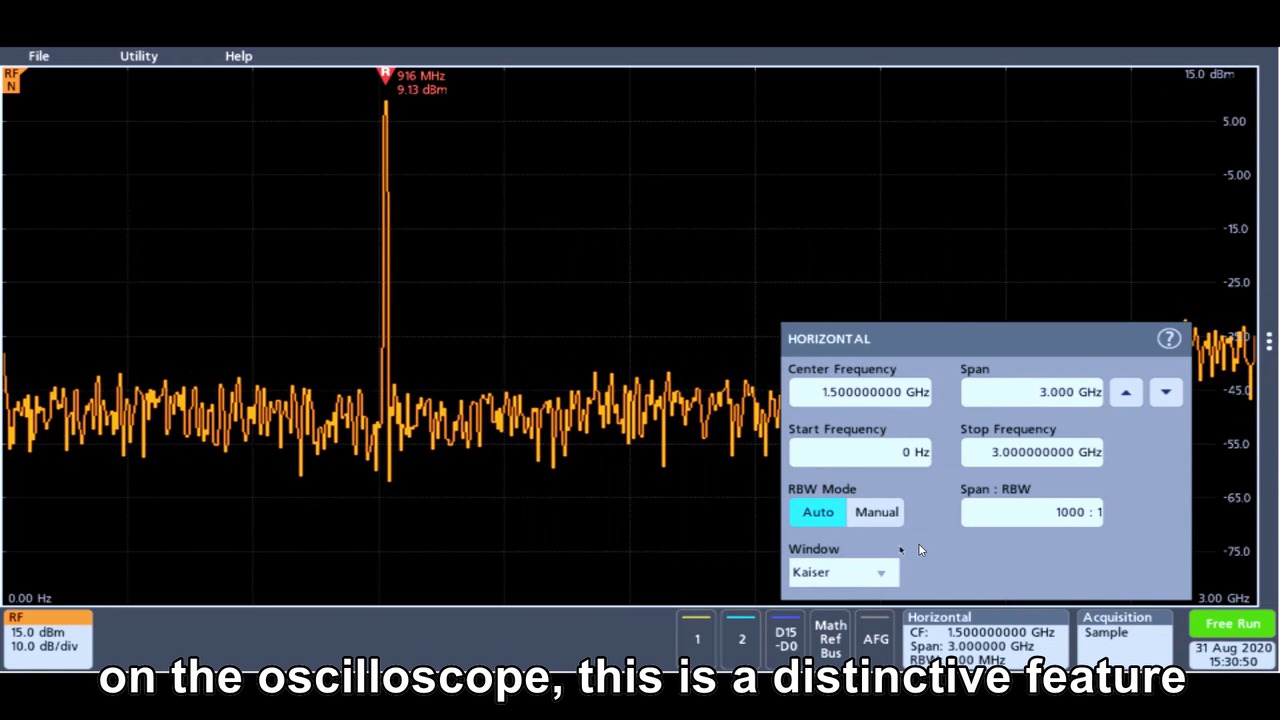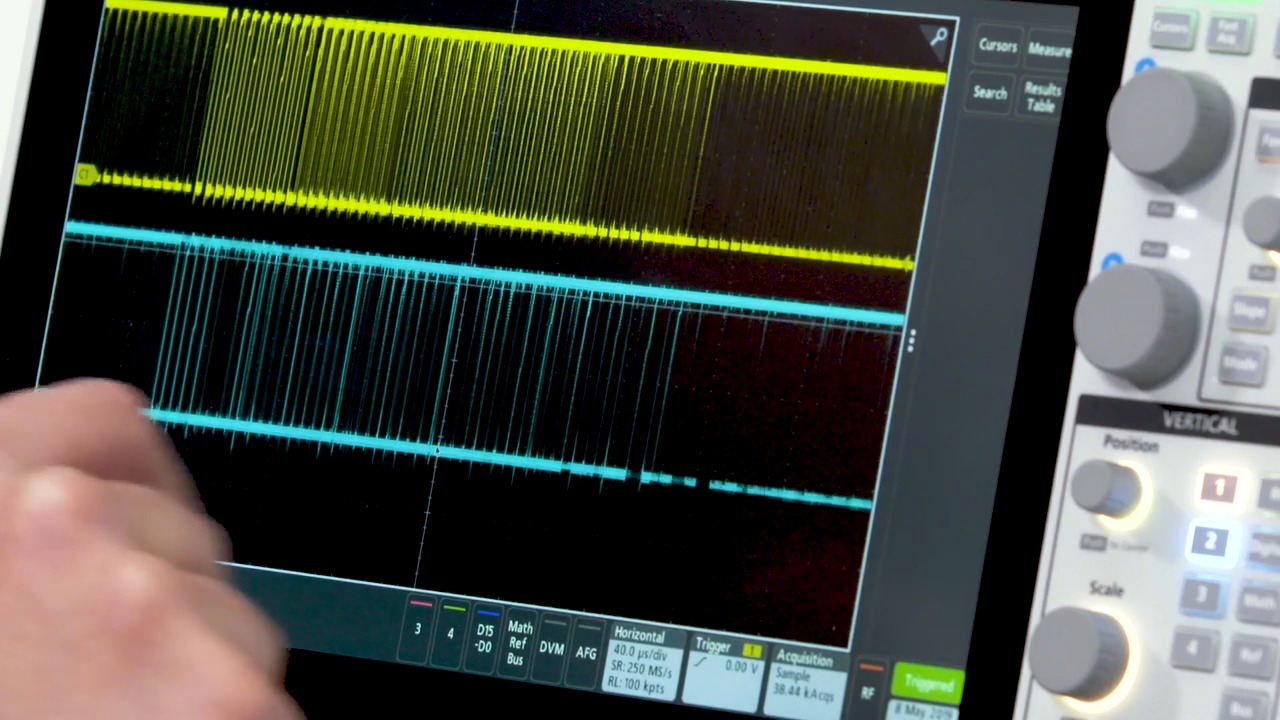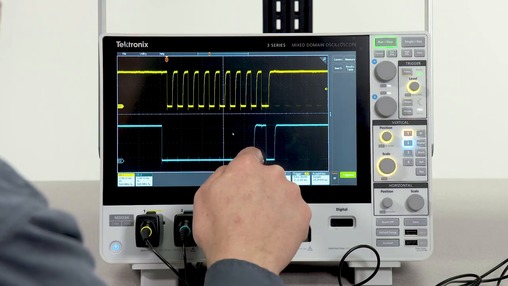联系我们
与泰克代表实时聊天。 工作时间:上午 9:00 - 下午 5:00(太平洋标准时间)。
电话
致电我们
工作时间:上午9:00-下午5:00(太平洋标准时间)
下载
下载手册、产品技术资料、软件等:
反馈
产品支持和下载
欢迎访问泰克产品支持
虽然我们很愿意与您全天“讨论技术问题”,但我们知道您时间宝贵。因此,我们简化了流程,让您可以轻松下载所有当前产品以及许多停产产品的手册、产品技术资料和软件。只需告诉我们您使用的是哪种产品,我们就会向您显示所有相关信息。
您选择的产品型号当前有售。 提供了以下支持信息。
-
产品技术资料 文献编号: 发布日期 3 系列 MDO
-
手册 手册类型 部件号: 发布日期 3 系列 MDO 混合域示波器
可打印帮助主要用户 077158600 3 Series Mixed Domain Oscilloscope Specifications and Performance Verification
MDO32 and MDO34 Specifications and Performance Verification性能验证 077149908 3 Series Mixed Domain Oscilloscope Specifications and Performance Verification
MDO32 and MDO34 Specifications and Performance Verification性能验证 077149907 3 Series MDO Programmer Manual
MDO32 and MDO34 Programmer Manual程序员 077149805 3 Series Mixed Domain Oscilloscope Quick Start Manual
MDO32 and MDO34 Quick Start Manual用户 077179701 RM3 Rackmount Kit Instructions
RM3 Rackmount Kit Installation现场安装说明 071360900 3 Series Mixed Domain Oscilloscope Help
MDO32 and MDO34 Instrument Help主要用户 077149706 3 Series Mixed Domain Oscilloscope
Printable Instrument Help主要用户 077149702 3 Series Mixed Domain Oscilloscope
3 Series MDO Programmer Manual程序员 077149801 3 Series Mixed Domain Oscilloscope
3 Series MDO Specifications and Performance Verification性能验证 077149903 3 Series Mixed Domain Oscilloscope Service Manual
MDO32 and MDO34 Service Manual维修 077150001 3 Series Mixed Domain Oscilloscope
3 Series MDO Specifications and Performance Verification性能验证 077149902 HC3 Transit Case Instructions
3 Series MDO Transit Case用户 071361000 3 Series Mixed Domain Oscilloscope Declassification and Security Instructions
MDO32 and MDO34 Instrument Declassification and Security Instructions解密 077150100 3 Series MDO Option Upgrades Instructions
MDO32 and MDO34 Option Installation Instructions现场安装说明 071362500 Update Firmware Read This First
Update your instrument with the latest firmware现场安装说明 071365800 Probe and Accessories Pouch Installation Instructions
Probe and Accessories Pouch现场安装说明 071364700
-
技术文档 文档类型 发布日期 示波器选型指南
泰克为许多不同应用和用途提供示波器。为帮助您根据自己的需求选择适当的示波器,下面列出了示波器选型最常用的指标,以及确定您的要求的实用技巧。产品选择指南 深入了解示波器
在阅读《深入了解示波器》介绍的概念后,您将能够初步了解示波器的基础知识和工作原理: 描述示波器的工作方式 描述各种示波器之间的差异 描述电气波形类型 了解基本示波器控制功能 进行简单的测量入门指南 新一代示波器 - 3/4/5/6系列
直接实现触控交互 这些新一代示波器拥有业内卓越的、真正专为触控设计的示波 器界面。您在手机或平板电脑上使用的同样直观的手势,也可 以在示波器高清大显示器上使用,而且手势在MDO 3 系列、 MSO 4 系列、MSO 5B 系列、MSO 6B 系列中是通用的。 轻触显示屏底部设置条中的标记,可以控制输入、触发和采集 …宣传册 Tektronix Software Solutions for Remote Educational Lab Challenges
With Tektronix software platforms like TekDrive and TekScope, students no longer need to be in the lab or classroom to get hands-on experience with oscilloscopes. This application note discusses how TekDrive, TekScope, and other Tektronix software …应用指南 MDO3系列混合域示波器的111种用途
解决嵌入式系统信号调试的五个阶段难题
技术文章 泰克节点锁定许可证操作指南
本文详细说明了泰克仪器及软件许可证的提取、置换、转移等相关操作。低电容探头大限度地降低对电路操作的影响
本应用指南介绍了泰克高带宽,低电容无源电压探头怎样降低示波器用户的总拥有成本、改善性能和测量精度及节约用户设置时间。大多数示波器标配的无源电压探头都提供了低成本通用探测解决方案。一般来说,这些探头没有有源电压探头的性能,但坚固耐用、动态范围宽,适合查看信号。应用指南 Tektronix 示波器附件选择指南
示波器探头相互参考, 无源探头, 有源探头, 差分探头和差分前置放大器, 电流探头, 高压探头和高压差分探头, 连接器和适配器, 光电转换器, 衰减器, 端接器和电缆, 仪器手推车/机架安装套件, 探头尖附件产品选择指南 使用泰克示波器和选配软件支持串行总线
泰克示波器提供了一系列选配的分析功能,简化了串行总线调试或一致性检验。本选型指南说明了示波器系列中每款产品支持哪些串行标准。产品选择指南 TekScope PC Waveform Analysis Flyer
Greater productivity and convenience Analyze data at your desk, at home, or on the road. Nothing to learn. It operates just like your oscilloscope. Analyze waveform data from most oscilloscopes on your PC. Remotely access your …速查资料 Debugging CAN, LIN and FlexRay Automotive Buses with an Oscilloscope
THIS APPLICATION NOTE Gives a brief orientation on the physical layer and packet structures of CAN / CAN FD, LIN, and FlexRay buses, with a goal of providing just enough detail to help with …应用指南 Yokogawa DLM3000 versus 3 Series MDO Comparison
This fact sheet compares important specifications and features of the Tektronix 3 Series MDO Mixed Domain Oscilloscope to those of the Yokogawa DLM3000.竞争情况 How to Troubleshoot System Problems Using an Oscilloscope with I2C and SPI Decoding
THIS APPLICATION NOTE Gives a brief orientation on the physical layer and packet structures of I2C and SPI, with a goal of providing just enough detail to help with troubleshooting Explains how to set up decoding on …应用指南 Getting Started Controlling Instruments with VISA
Using the Virtual Instrumentation Software Architecture (VISA) library you can write programs and scripts to control instruments across all of the common physical interfaces available on test instrumentation. This guide shows how to get started using …应用指南 Getting Started with Oscilloscope Automation in C#
Automating test instrumentation enables consistent test methodology, repeatable measurement results, time savings and reduced risk of human error. Using easily integrated third-party libraries, C# is an excellent choice for automated test …应用指南 Capacitance and Inductance Measurements Using an Oscilloscope and a Function Generator
Most labs have an ample supply of digital multimeters (DMMs) for measuring DC resistance, but when it comes to measuring inductance, capacitance and impedance, it is not always easy to find an LCR meter. LCR meters operate …应用指南 When to Choose a Dedicated Arbitrary Function Generator (AFG)
This technical brief is written to help you determine the optimum method of arbitrary function generation for your needs. It shows examples of real-world applications and highlights key specifications of Tektronix and Keithley dedicated arbitrary …技术简介 Expand the Analysis Capability of Your Oscilloscopes with TekScope PC Analysis Software
TekScope PC Analysis Software provides a very flexible environment for waveform visualization, advanced measurements, serial protocol decode of a wide variety of buses, and many analysis tools. This application note discusses how TekScope PC Software …应用指南 KickStart Software as a Bench Companion for Education
The versatile Keithley KickStart Software platform meets a variety of different needs, which is incredibly beneficial for education applications due to the broad spectrum of topics covered in undergraduate and postgraduate studies. This application …应用指南 Recommended Electronics Engineering Benches for Education
Recommended Education Bench Configurations Start with one of these three configurations to create the bench best suited for your students Fundamental Teaching Lab Prepare …技术简介 Software for the Education Lab
Reliable and easy-to-use software to enhance the remote education experience Tektronix offers a range of efficient and intuitive remote education solutions that combine with our oscilloscopes, DMMs, data acquisition systems, or other …速查资料 University of Oklahoma Case Study
To get more students excited about engineering careers in RF and help them better understand Electromagnetics principles, University of Oklahoma Assistant Professor Jay McDaniel worked with Tektronix to devise a 10-workstation lab for experiential …成功案例 3 Series MDO vs TDS3000 Comparison Factsheet
More Capability and More Flexibility 3 Series MDO ✔ Unique hardware spectrum analyzer ✔ Optional integrated logic analyzer channels and function generator ✔ …速查资料 Queensboro Community College Case Study
成功案例 3 Series Included Probes and Accessories
Listing of included probes and accessories for the 3 Series MDO Oscilloscope.速查资料 Rohde & Schwarz RTM3000 vs. 3 Series MDO Comparison
LOWER TOTAL COST OF OWNERSHIP FOR THE IOT ERA Tektronix 3 Series MDO Cost* R&S RTM3000 Cost* Delta Mainframes (100 MHz to 1 GHz) $3,850 - $16,000 Mainframes (100 …竞争情况 3 Series MDO vs. MDO3000 Series
Find more valuable resources at TEK.COM Copyright © Tektronix. All rights reserved. Tektronix products are covered by U.S. and foreign patents, issued and pending. Information in this publication supersedes that in all …速查资料 Keysight 3000T X-Series Oscilloscopes vs. 3 Series MDO Mixed Domain Oscilloscopes Comparison
Screen Size and Waveform Viewing Area Tektronix x 3 Series MDO (11.6” HD 1920x1080 touch) Keysight X3000T-Series (8.5” VGA 800x480 touch) …竞争情况 3 Series MDO Spectrum Analyzer vs. Oscilloscope FFT Comparison
1 GHz spectrum analyzer is standard in all 3 Series MDOs. Optional frequency range to 3 GHz Spectrum Analyzer Controls 11.6” HD touch display with award-winning user interface Standard spectrum analyzer …速查资料 Keysight N9320B BSA Spectrum Analyzer vs. 3 Series MDO Mixed Domain Oscilloscope Comparison
3 Series Mixed Domain Oscilloscope 2 or 4 analog channels Integrated spectrum analyzer (1GHz standard; 3GHz optional) 16 digital channels (optional) Integrated arbitrary/function generator (optional …竞争情况 Working Remotely with Tektronix Oscilloscopes
There are several approaches you can take to work remotely with Tektronix oscilloscopes. The available techniques differ somewhat between instruments that run the Windows operating system and instruments that do not. This guide is designed to help …技术简介 Measuring Power Supply Switching Loss with an Oscilloscope
Introduction With the demand for improving power efficiency and extending the operating time of battery-powered devices, the ability to analyze power loss and optimize power supply efficiency is more critical than ever …应用指南 3 Series MDO Upgrade Guide
Many of the features of the 3 Series MDO are field-upgradable, including bandwidth, arbitrary/function generator, digital channels, and serial decode support. This 2-page fact sheet lists all available post-purchase upgrades.速查资料 Probing Techniques for Accurate Voltage Measurements on Power Supplies with Oscilloscopes
This application note describes considerations and techniques for making accurate voltage measurements on power converters with an oscilloscope, especially as they relate to probe selection and application. It includes two examples for …应用指南 Power Supply Measurement and Analysis with 3-PWR
Introduction Power supplies can be found in many different electronic devices, from children’s toys to computers and office equipment to industrial equipment. They are used to convert electrical power from one form to another for proper device …应用指南
-
软件 文档类型 部件号: 发布日期 KickStart Instrument Control Software version 2.11.3
KickStart Software for the PC enables quick test setup and data visualization when using one or more instruments. Key Features • Save time by automating data collection of millions of readings. • Set up a multi-instrument test with the ability to …应用 KICKSTART-2.11.3 KickStart Instrument Control Software version 2.11.2
KickStart Software for the PC enables quick test setup and data visualization when using one or more instruments. Key Features • Save time by automating data collection of millions of readings. • Set up a multi-instrument test with the ability to …应用 KICKSTART-2.11.2 TEKVISA Connectivity Software - V5.11.1
TekVISA is the Tektronix implementation of VISA (Virtual Instrument Software Architecture), an industry-standard communication protocol.When installed on a PC, TekVISA provides communication with instruments that are connected to the PC via various …驱动程序 066093813 3 Series MDO Firmware V1.19.13
Download this firmware to install the latest updates for the 3 Series MDO oscilloscopes. This includes feature enhancements.固件 066201208 3 Series MDO Firmware V1.15.18
Download this firmware to install the latest updates for the 3 Series MDO oscilloscopes. This includes feature enhancements.固件 066201207 3 Series MDO Firmware V1.12.15
Download this firmware to install the latest updates for the 3 Series MDO oscilloscopes. This includes feature enhancements.固件 066201205 KickStart Instrument Control Software Version 2.6.0 (Windows 10, 8, 7 compatible) (NOT SUPPORTED)
"KickStart Software for the PC enables quick test setup and data visualization when using one or more instruments.Key Features• Save time by automating data collection of millions of readings.• Set up a multi-instrument test with the ability to …应用 KICKSTART-2.6.0 3 Series MDO Firmware - V1.10.4
Download this firmware to install the latest updates for the 3 Series MDO oscilloscopes. This includes enhancements and defect fixes.固件 066201204 Kickstart 仪器控制软件 2.5.0(Windows 10 8 7兼容)
"KickStart Software for the PC enables quick test setup and data visualization when using one or more instruments. Key Features • Save time by automating data collection of millions of …应用 TDS3000 to 3 Series MDO Programming Interface Compatibility Checker
Free Programming Interface Compatibility Checker - automatically compares syntax between TDS3000 and 3 Series MDO for programming code migration.辅助功能 068042400 3 Series MDO Firmware - V1.8.31
Download this firmware to install the latest updates for the 3 Series MDO oscilloscopes.固件 066201203 TEKVISA Connectivity Software - V4.2.0
TekVISA is the Tektronix implementation of VISA (Virtual Instrument Software Architecture), an industry-standard communication protocol.When installed on a PC, TekVISA provides communication with instruments that are connected to the PC via various …驱动程序 066093812 3 Series MDO Firmware - V1.6.0
Download this firmware to install the latest updates for the 3 Series MDO oscilloscopes.固件 066201202 DPO2000, MSO2000, DPO3000 and DPO4000, MSO3000 and MSO4000, MDO3000 and MDO4000 and MDO3 IVI Driver - V1.5
The Tektronix MSO/DPO2000, MDO/MSO/DPO3000, MDO/MSO/DPO4000 and MDO3 IVI Driver is an IVI class-compliant driver. It complies with Scope Class specifications (IVI-4.1) as defined by the IVI foundation. An IVI class-compliant specific driver for an …驱动程序 066133104 CSharp NI-VISA Send Waveform to MDO AFG_使用CSharp发送数据MDO内置AFG
本例程提供了基本使用C#对MDO内置AFG进行控制,发送数据到MDO的AFG中,实现数据回放。 请注意相关软件配置环境以及VISA resource地址。Tektronix公司不负责该例程的完整性、可执行性和正确性。 请点击‘’安装说明“链接直接获取 TXT 源码文件脚本例程 MATLAB ICT plot points_通过Matlab绘制波形
使用Matlab从示波器中读取波形数据并绘制。 请注意相关软件配置环境以及VISA resource地址。Tektronix公司不负责该例程的完整性、可执行性和正确性。 请点击‘’安装说明“链接直接获取 TXT 源码文件脚本例程
-
常见问题 常见问题 ID What is FFT (Fast Fourier Transform) math function of an oscilloscope used for?
The FFT (Fast Fourier Transform) math function on an oscilloscope is used to convert a time-domain signal into its frequency-domain representation. This allows the user to view and analyze the frequency components of the signal, which can reveal …62251 Can the 3 Series MDO capture the time domain and the frequency domain simultaneously?
The 3 Series MDO is most importantly an oscilloscope but has a total of 6 different instruments individually built into it. Designed in such a way to minimize the clutter on your bench but give you the power and versatility you need. Unfortunately to …777686 Is the 3 Series MDO DVM the same as making an analog channel waveform measurement?
No, the 3 Series MDO uses a DVM IC that takes AC+DC RMS, DC and AC RMS measurements from signal on the respective channel inputs.777691 Can existing MDO3000 scopes be upgraded/modified to a 3 Series MDO?
No, there is no conversion path to go from an existing MDO3000 to a new 3 Series MDO.777666 Is the SA (Spectrum Analyzer) in the 3 Series MDO field upgradable?
Yes, the SUP3 SA3 (3 GHz) is field upgradable by customers. Any instrument can upgrade the SA input frequency to up to 3GHz using this quick process in the field. After entering the new license key into the 3 Series MDO, the according SA option will …777671 Is the MSO (16 digital channel) in the 3 Series MDO field upgradable?
Yes, the option SUP3 MSO is field upgradable by customers. Any instrument can upgrade the MSO functionality using this quick process in the field. After entering the new license key into the 3 Series MDO, the MSO option will be permanently enabled …777676 Where can I find the installed options on my scope?
A list of installed options, their version information, as well as general oscilloscope information like the installed firmware version, Serial Number, and Host ID can be found by: Selecting Help in the menu bar Selecting About… Selecting …783044 Is the AFG (Arbitrary Function Generator) in the 3 Series MDO field upgradable?
Yes, the option SUP3 AFG is field upgradable by customers. Any instrument can upgrade the AFG functionality using this quick process in the field. After entering the new license key into the 3 Series MDO, the AFG option will be permanently enabled …777681 Where do I start learning about oscilloscopes and Tektronix offerings?
This document covers the basics of oscilloscopes including history and general operation, in this training presentation developed by a Tektronix Applications Engineer. Learn the XYZ's of Oscilloscopes »778971 What's included in the 3 Series MDO DDU option?
The Distribution Demo Unit (DDU) option on Tektronix oscilloscopes is an option provided to distributors for demoing scopes to customers with a set time limit before it expires. The 3 Series MDO option DDU includes most scope options (e.g. MSO*, AFG …777651 Will the DVM work on the 3 Series MDO series scope with a probe?
Yes, the DVM works through the analog inputs, therefore you can use standard probes.777696 What are the maximum power draw ratings for the 3 Series MDO TekVPI probes?
The 3 Series MDO has a max power draw of 25 Watts. The download link below provides a PDF listing of wattage draw for different active probes and max limits of Tektronix scopes. This will help determine the connection options available for any scope …777711 Is the MDO3000 free video the same as the DPO3VID.
On our past MSO/DPO3000 Series products, we had an extended video analysis module. Well, we have now made all that capability standard on the MDO3000. And the 500MHz models and below also have a native 75 Ohm input termination – the native …781581