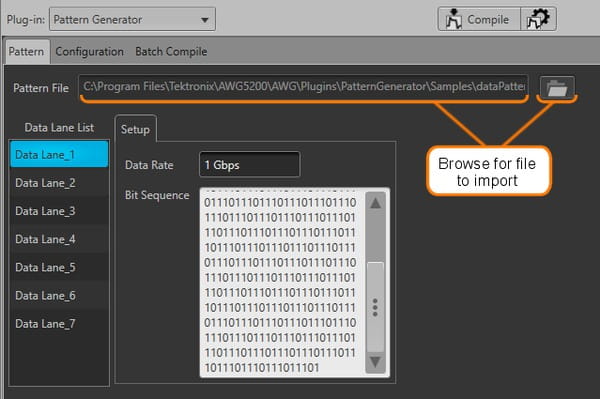
联系我们
与泰克代表实时聊天。 工作时间:上午 9:00 - 下午 5:00(太平洋标准时间)。
致电我们
工作时间:上午9:00-下午5:00(太平洋标准时间)
下载
下载手册、产品技术资料、软件等:
反馈
Applications for SourceXpress® and AWG70000/5200 series generators
Pattern Generator Plug-in Datasheet

The Tektronix Pattern Generator application plug-in enhances the capabilities of either the AWG5200/AWG70000 Series Arbitrary Waveform Generators or the SourceXpress® application software, adding the ability to easily create Digital Pattern waveforms with a variety of user-defined impairments and distortions.
Key features
- Pattern Creation & Editing: Create, edit, and assign digital patterns for up to 8 Analog Channels and 32 Digital Marker Channels per instrument at 5 GS/s (AWG5200) or up to 2 Analog and 4 digital marker channels at 25 GS/s (AWG70000).
- Import Text Files: Import multiple streams of predefined bit patterns simultaneously with a Text file import. Edit and modify these patterns in the pattern generator plugin after importing.
- Jitter Generation: Periodic/sinusoidal jitter with different amplitudes, frequencies and phases can be added to a base pattern.
- Skew: Skew can be applied between both Analog and Digital Marker Channels. For LVDS applications, both inter-channel and intra-channel skew can be applied.
- Bit Inversion: Easily create LVDS pairs with a single bit pattern by copying & inverting bits.
- Batch Compile: When more patterns need to be synthesized, you can use batch processing to create multiple waveforms for stress testing.
Simplify pattern creation
Mid-speed data signals are progressively more and more complex, and the use-cases are more varied. The Pattern Generator plug-in, together with an AWG5200 or AWG70000 series generator, simplifies signal creation for a large number of channels and lets you create the signals needed to test how well your device is working.
Importing CVS text files makes it easy to generate a bit sequence from an external tool and port them quickly into the AWG’s native format.
With bit inversion capabilities, you can easily take a signal and turn it into a differential signal through a simple copy/invert process.
Whether it’s LVDS or another digital interface that you need to test, the Pattern Generator plugin makes it easy to create the test signals to test your design.
Receiver margin testing made easy
As general-purpose interfaces like LVDS are widely deployed in demanding applications like Automotive, Industrial, and High-Energy Physics, the need for robust signal margin performance increases.
With the Pattern Generator plug-in, receiver margin testing is made easy with jitter insertion and an easy-to-use batch processing framework that lets you test data-rate margin performance on your device. Varying the amplitude and offset of your signal lets you find the sensitive thresholds for the performance of your device.
Import Text/CSV file
Easily import Text and CSV files into the Pattern Generator plug-in by clicking on the browse icon and selecting an appropriately formatted text file. For CSV-file import, just make a copy of the CSV file, rename it as a .txt, and import the new file. If a file contains multiple bit sequences or lanes of data, the plug-in will identify these and import them as individual data sequences into the Data Lanes List.
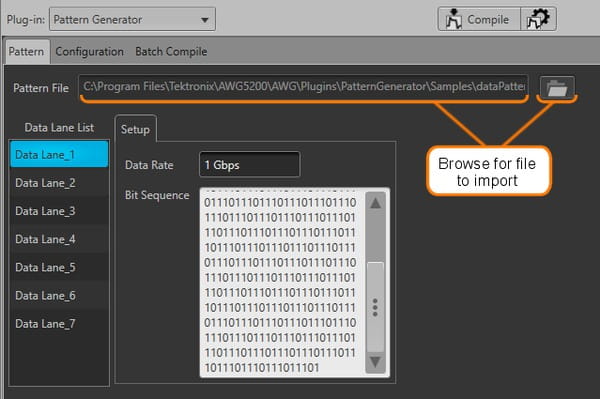
Leverage analog and digital outputs
LVDS applications often require a large number of outputs, with over 5 differential pairs being the norm. The AWG5200 has both Analog and Digital outputs, for a total of 40 outputs on a fully configured instrument. With the Pattern Generator plug-in, users can utilize each of these outputs by assigning bit sequences to both analog and digital outputs.
Within a few minutes, configure up to 20 differential outputs on your AWG for high-channel-count testing.

Easily conduct signal margin testing
After importing a data sequence, the Pattern Generator plug-in allows for receiver margin testing.
In the Batch Compile tab, users can select data-rates for margin testing. By selecting a low and high data rate, and by specifying the step increment, the plug-in creates a sequence of waveforms that run your digital pattern through a stepped range of data rates.
When Batch Compile is disabled, margin testing with skew, jitter, amplitude, and offset adjustments are achieved with signal parameter selections in the configuration tab. In the configuration tab, you can also adjust the amplitude, as well as add skew and periodic jitter. Offset can be adjusted in the AWG after signals are assigned to a given output on the instrument.

Requirements
- Plug-in installed with SourceXpress on PC:
- SourceXpress software version 6.1 or greater
- PC operating systems: Windows 7 (64 bit), Windows 8 (64 bit), Windows 10 (64 bit)
- Plug-in installed on compatible instruments:
- AWG70000 Series, firmware version 6.1 or greater
- AWG5200 Series, firmware version 6.1 or greater
Ordering information
How to Purchase
The Pattern Generator plug-in is available to download for free. You can download from the SourceXpress website. Visit the Tektronix website to request more information or contact your nearest sales representative.Additional information
Additional information
This and other plug-ins are available for SourceXpress and compatible waveform generators.
Use the following website links to view available application plug-ins, downloads, and trial licenses.

