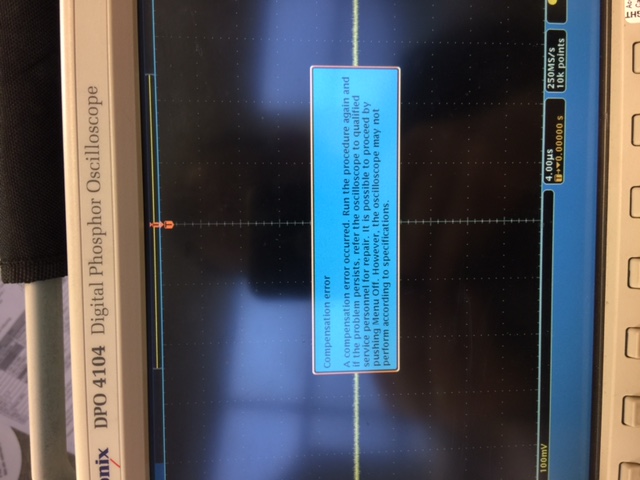
问题:
On the MTM400+ why can’t I get the SI tables to work?
答案:
There is a known bug in Internet Explorer which prevents the SI tables view from being accessed if HTTP 1.1 is disabled in the internet settings. When this is the case, the MTM400 will appear to function normally except the SI Tables button will be grayed out as shown below:

The solution is to go into the Internet Explorer Internet Options panel and enable HTTP 1.1. This can be done by selecting “Internet Options…” from the “Tools” menu in Internet Explorer, going to the “Advanced” tab and ensuring that the “Use HTTP 1.1” check box is checked as shown below:
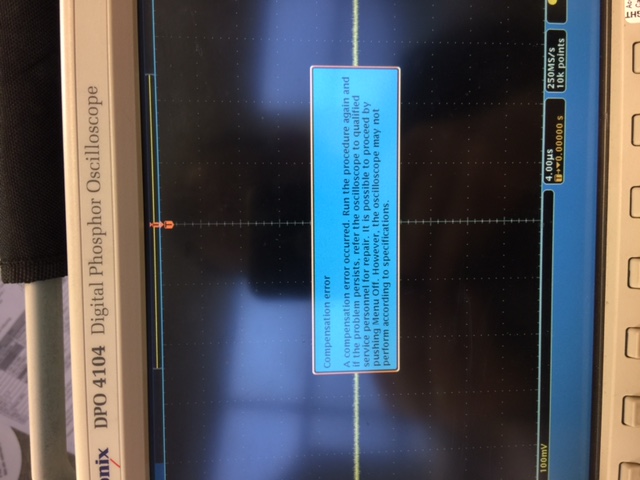
此常见问题适用于:
无产品系列
产品:
常见问题 ID 56791
查看所有常见问题 »
