联系我们
与泰克代表实时聊天。 工作时间:上午 9:00 - 下午 5:00(太平洋标准时间)。
致电我们
工作时间:上午9:00-下午5:00(太平洋标准时间)
下载
下载手册、产品技术资料、软件等:
反馈
HC4 Transit Case Instructions
The HC4 is a ruggedized, waterproof and dust tight (MIL-STD 810F) transit case specifically designed to provide travel and storage protection for the 4 Series MSO instruments (MSO44, MSO46, MSO44B, MSO46B).
此手册适用于:
MSO44, MSO46, HC4, MSO44B, MSO46B
By downloading, you agree to the terms and conditions of the Manuals Download Agreement.
Read Online
Transit case description
The HC4 is a ruggedized, waterproof, and dust tight (MIL-STD 810F) transit case specifically designed to provide travel and storage protection for all 4 Series MSO instruments.
The case protects instruments from shock, vibration, and moisture. The case also has room for the accessories pouch (for probes, adapters, and manuals).
Other features include an automatic air pressure equalization control valve for use during air transport, security rings for use with locks (locks not included), and wheels and an extendable handle for easy transport.

- Latches (six)
- Air pressure valve
- Security rings (two)
- Extending handle
| Specification | Description | ||
|---|---|---|---|
| Material | Ultra-High Impact Polypropylene/Black, Polyurethane foam lining | ||
| Shipping Weight | 23.37 lbs. (10.6 kg) (with foam and instrument cover) | ||
| Exterior Dimensions | Length | Width | Height |
| 24.9 inches (63.25 cm) | 23.7 inches (60.2 cm) | 13.1 inches (33.27 cm) | |
Safely rotate the handle
Use the correct process to eliminate the chance of pinching your thumb or rear-panel-connected cables while rotating the handle.
 | WARNING:Hold the top of the handle to rotate the handle on the instrument. Do not hold the handle from the sides and rotate, as this can pinch the base of your thumb between the handle and the case. |
 | CAUTION:If you have routed any cables between the handle and the case, be careful when rotating the handle so that you do not pinch the cables. |
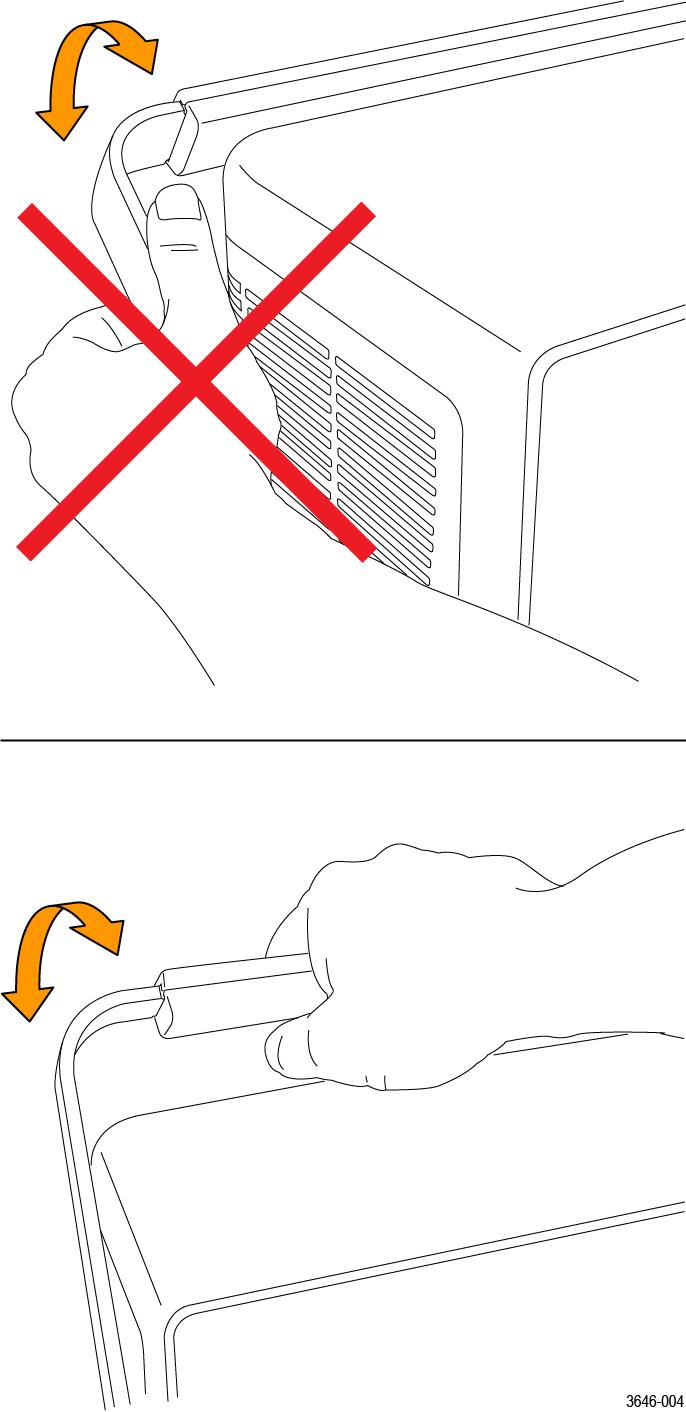
Packing instructions
Use these instructions to install the hard cover, pack the instrument and accessories, and unpack the instrument.
The transit case consists of a heavy duty outer shell and an inner layer of foam.
Install the cover
The oscilloscope front cover is packed inside the hard case. Remove the cover from its packing material and attach it to the instrument.
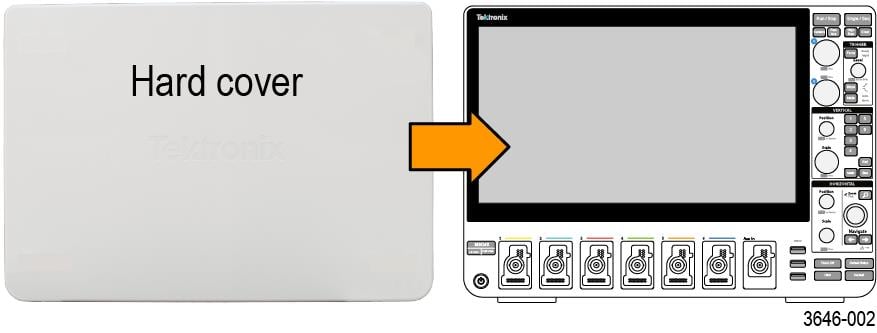
Pack the instrument and accessory pouch
- Pack the instrument (with hard cover attached) rear panel first.
- Insert the accessory pouch and power cord into the front slot.

Unpack the instrument
To remove the oscilloscope from the case, insert your hands into the foam cutouts on either side of the instrument, reach under the instrument, and lift the instrument up and out from the foam liner.
Help us improve our technical documentation. Provide feedback on our TekTalk documentation forum.

