Introduction
Some workflows require the ability to test and monitor a high volume of devices in a single sitting. Typically, when dealing with large scale testing, the solution is to create custom code scripts to control the test system. However, not everyone has the time or expertise to create these test scripts. This is where no-code software solutions such as Keithley KickStart Software come into play
Large Scale Test Options in KickStart Software
While KickStart Software is a popular software companion to the test bench, it also has capabilities that allow for testing at high volumes. This is because KickStart Software allows users the freedom to run eight different app instances in parallel simultaneously.
Using the Data Logger App
The obvious choice for high volume data collection is the KickStart Software Data Logger App. Depending on the instrumentation used and the cards installed, KickStart Software can collect data from thousands of channels at once. For example, a 3706A System Switch and Multimeter with a 3722 96-channel multiplexer card installed in each of its 6 slots provides access to 576 data logger channels. Paired with KickStart Software’s ability to support 8 instances of the Data Logger App, suddenly collecting data from 4,608 channels is possible.
The caveat is that the 8 separate app instances means that the data is separated into 8 separate tables and graphs. However, if having all 4,608 channels in one plot is necessary, the data can be exported from each of the 8 instances and then processed outside of KickStart Software.
Using the I-V Characterizer App
The I-V Characterizer App use case is similar to the previous Data Logger App use case outlined previously. A single instance of the I-V Characterizer App can support up to 4 SMUs. If each of these SMUs has 2 channels, that amounts to a total of 8 SMU channels per app instance. If a user were to have 8 instances of the I-V Characterizer App open, with 4 dual channel SMUs being utilized in each instance, that is a total of 64 SMU channels being controlled by KickStart Software simultaneously!
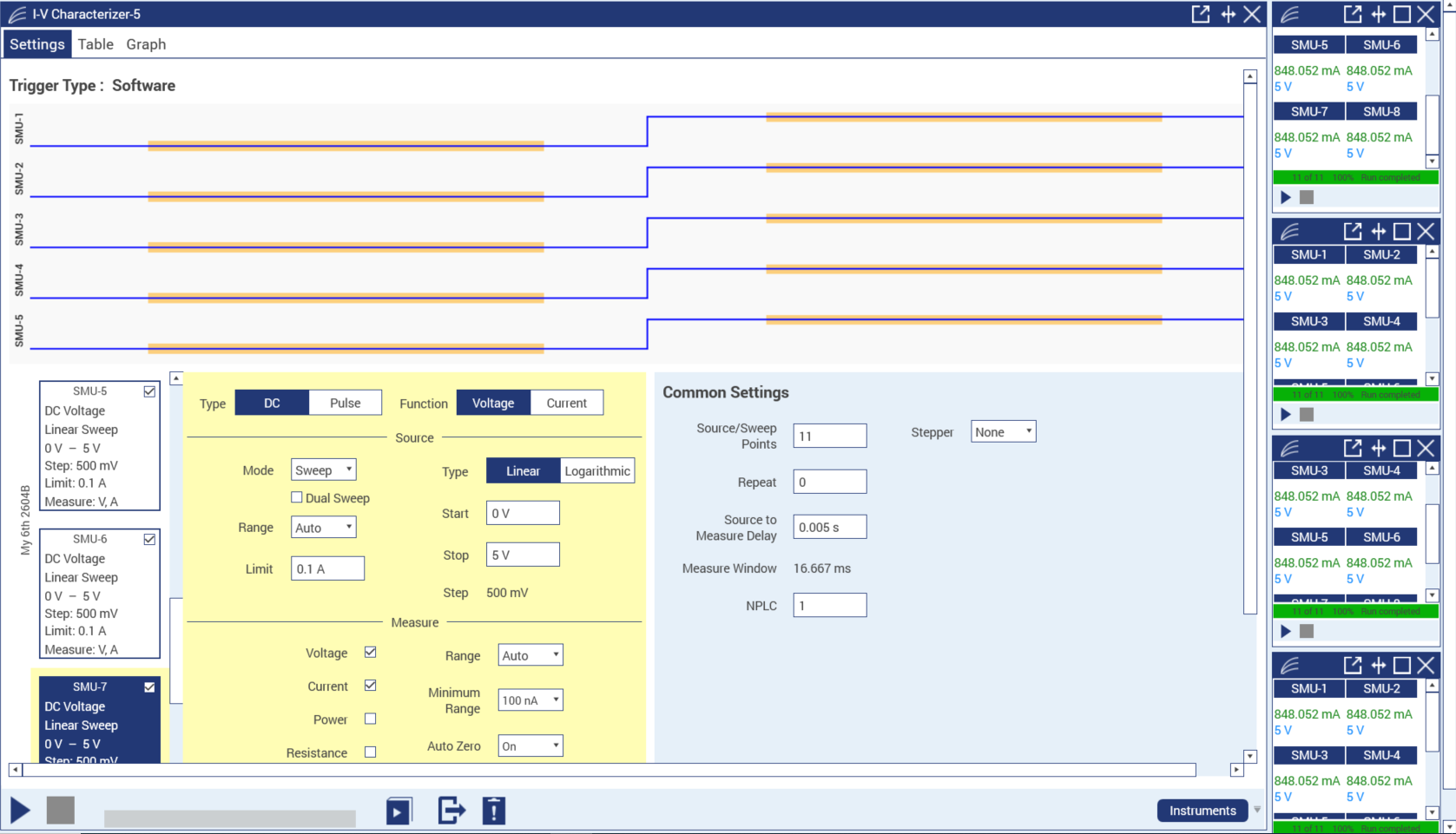
Multi-App Use Cases
Having 8 app instances open in KickStart Software isn’t limited to using the same app either. Depending on the application, multiple KickStart Software Apps can be used in tandem.
For frequency response measurements, consider using the Power Supply App with the AFG App and Scope App to power the device under test, apply the input signal, and capture the resulting waveform. (See Analyzing Frequency Response Using the AFG31000, MDO3000, and KickStart Software.)
For wide bandgap reliability testing, the Data Logger App and Power Supply App make for a powerful combination. The Power Supply App can be used to apply output a constant bias voltage for stressing or to customize the output sequence using the list sweep function, while the Data Logger App is used to monitor the device behavior during stressing. (See Wide Bandgap Device Reliability Testing with Keithley’s KickStart Software.)
Conclusion
There are several applications where KickStart Software may be an appropriate solution for large scale automation. This is particularly true for workflows that don’t require advanced sequencing and/or don’t have time to invest into creating scripts. KickStart Software can accommodate up to 8 apps at a time, which allows for high volume characterization and data logging as well as applications which require the use of multiple instrument families simultaneously.
Find more valuable resources at TEK.COM
Copyright © Tektronix. All rights reserved. Tektronix products are covered by U.S. and foreign patents, issued and pending. Information in this publication supersedes that in all previously published material. Specification and price change privileges reserved. TEKTRONIX and TEK are registered trademarks of Tektronix, Inc. All other trade names referenced are the service marks, trademarks or registered trademarks of their respective companies.
7/2023 1KW-74013-0


